Read the Indezine review of Image Importer Wizard 2.x.
Author: Geetesh Bajaj
Product/Version: PowerPoint
About IIW
Shyam's Box Of Tricks
Download & Installation
An Actual Application
The Scope Of IIW
User Responses
Pricing & Support
In Conclusion
You have a folder chock-a-block of pictures. These could be the latest satellite shots, some holiday nostalgia, or a new product launch. Your job is easy: you need to place these images in consecutive presentation slides. So, there you go, insert new slides all the time to insert all the pictures. It gets monotonous and boring doing this repetitive job, not to mention the waste of time. You are frustrated and fume, hoping there was an easier way out. Enter IIW!
IIW is now in its second version, which means there was an IIW version 1 at some time. And who makes IIW, what does it do and how much does it cost? That’s a lot of questions, and all of them are indeed valid. So, here we are ready to find answers and take IIW for a ride. We’re ready, let's go.
BackShyam Pillai is a Microsoft PowerPoint MVP based in Mumbai, India. He is a whiz at PowerPoint VBA programming. Something that has evolved naturally to give form to a line of excellent PowerPoint add-ins. Apart from IIW, Shyam also creates the popular SecurePack and ToolBox add-ins for PowerPoint. Shyam is a regular participant in Microsoft's PowerPoint newsgroup.
Not surprisingly for an omnipresent presentation program like PowerPoint. Many questions on the newsgroup involved ideas to insert multiple images into a presentation automatically through PowerPoint's VBA (Visual Basic for Applications) model. While this was fine for the few people who were VBA conversant, it made little sense to the large VBA-unaware majority. To provide an easy way to insert multiple images into a presentation with enough features and options to placate any user seems to have been the motive behind IIW. And so, IIW was born.
You'll find more information about IIW and Shyam's other products at his excellent site.
BackYou can download the installation file from the IIW Setup page.
If you have followed this part review and part tutorial this far, you may want to actually undertake a real application to ascertain IIW's worthiness. Here's how we proceed:
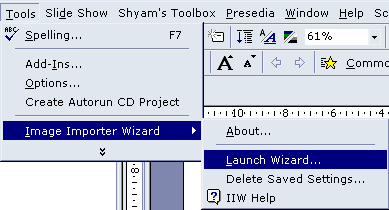
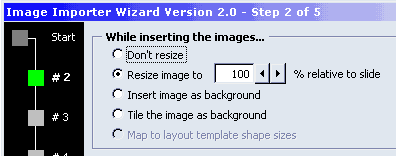
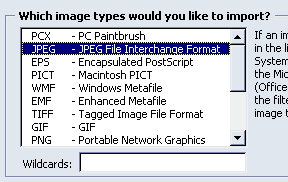
You're done as of now. Of course, you may want to choose your transitions and timings.
BackAs we just saw during the last exercise, IIW does nothing that cannot be done natively using PowerPoint and oodles of time. If you have nothing to do all day you may be forgiven for thinking there's nothing revolutionary about IIW. On the other hand, if time is important to you (as it is to most of us), then IIW will seem like a godsend. In real terms, IIW can recover the cost of its purchase almost immediately - as we shall soon see in the user feedback received and quoted later in this review.
BackSince IIW has been in existence for a while now, I requested Shyam to send me some authentic feedback he has received from his clients. He sent me three responses - all reproduced here with permission from the original respondents.
Stephen Brown has this to say:
You have a great product.
The hardest thing for me was taking many pictures and getting them into the presentation, quickly...then I could move them around, etc. Your product has revolutionized the speed at which a presentation can go together. No longer do I have to individually create a slide and insert the picture - instead, go through the wizard, a couple of clicks, and I have just about whatever I want. Great product, haven't found anything missing. Works every time. Wish I had had this 2 years ago.
Another respondent, Bradley C Hammerstrom has put in his own few ideas apart from his actual feedback in these words:
How we use IIW:
We produce in-house architectural slide lecture presentations and printed booklets (handouts) consisting primarily of photos with captions. Very few title slides. We have a template with our background and typical text on the first two title slides and 100 blank slides with caption text boxes. Into these blank slides, we use IIW to insert one photo per page, 97% scale, and centered toward the top (to allow for caption). Then we run a macro that adds a border to all the photos. The only remaining task is typing the captions for each slide/photo.
We find IIW a great time-saver as it imports all (100+-) photos at once, as opposed to importing each individually. As well, IIW scales and positions all photos for us--another benefit. It is a minor issue that borders are not an option, especially considering that we have your macro to accomplish this task. The new version 2 has the option to use a defined layout that will add borders, but this means the manual creation of those title slides that exist in our .ppt template.
Thanks, keep up the good work.
Finally, another respondent who would prefer to remain anonymous says:
I like IIW because it saves me a lot of time. I use IIW to put together computer-based slide shows from scanned 35mm images. I recently put together a presentation with a total of 650 images, which I imported with IIW. If I had to import each slide by hand, assuming I could insert an image per minute (which I'm not sure I could), this would take 650 minutes or almost 11 hours of work. With IIW I could import 650 images into PowerPoint in less than 5 minutes. I also like the fact that I can record the filename in the notes section, so if I want to locate an image later, I know exactly where to find it. Is saving, in this case, 11 hours of work worth $30? I would say so, and that is only on one presentation.
I sent you a message in the past that indicated I would like to see the ability to import other PowerPoint presentations as well. I would also like to be able to set a default background color from IIW, the newest version (v2.1) does this, but I haven't upgraded yet. Although the background is easy to change in PowerPoint, so this is a minor request.
Thanks again for a great product!
BackIIW costs US$ 35 for a single-user license, and multiple-user licenses cost less. IIW is also available bundled with ToolBox, another PowerPoint add-in from Shyam Pillai. Both together cost US$65 for a single-user license.
You can buy IIW from this link.
Support is an important aspect in any software-related endeavor and required when people face a problem or are not aware of an available feature. As such, email support for IIW is free and always present - in fact the level of support offered with IIW is one of its strengths.
BackOur interactive review looked at a very simple application of IIW. In fact, IIW does a lot more, its unique concept of set templates should provide you with infinite customization options. You can also choose to create your own presets within those options.
Further, all or any images can be set as the background to a slide - tiled or stretched.
Finally, it should be easy to conclude on this one - IIW is a one-trick pony - and to give credit where it is due, IIW performs every trick in its book to provide end users with a reliable, time-saving and easy solution.
You May Also Like: Barbados Flags and Maps PowerPoint Templates | iSpring Free 3.5




Microsoft and the Office logo are trademarks or registered trademarks of Microsoft Corporation in the United States and/or other countries.