Read the Indezine review of PackITSuite.
Author: Geetesh Bajaj
Product/Version: PowerPoint
Introduction
About PackITSuite
Download and Installation
Using PackITSuite
Pricing and Support
Conclusion
These days there is an overload of data, and this data takes up a lot of space on hard disks everywhere. It does help that storage technology has kept pace, and that hard disks get larger and cheaper all the time. Yet, organizing and cataloging this data can still be a herculean task, if not a nightmare.
And yes, most of us would not want to delete anything as well. So, how can we do something so that the same files take less space?
PackITSuite is the product from I-Logik which helps reduce the size of stored file data without deleting or archiving them. Let us explore further.
BackPackITSuite is from I-LogiK, a company based in Birmingham, UK. You can learn more about their products, and download a trial version of PackITSuite here.
You can also read a conversation with Simon Turner, Technical Director of i-LogiK here.
PackITSuite is a file server optimizer that allows automatic compression of common file formats without changing the original file format or content. These file formats include:
PackITSuite can be applied on a corporate scale allowing thousands of files to be optimized, on a server or a network. In fact, the product is available in two editions:
The difference between the editions is that the Server edition allows compression over a network and on a server.
Our contact at I-Logik for this review was Antony Keay. Thank you, Antony.
BackDownload the installer, run the setup routine, and follow the instructions. You'll end up with a I-Logik program group in your Windows Start menu, as shown in Figure 1, below.
![]()
Figure 1: I-Logik Start menu Group
Follow these steps to get started with PackITSuite:
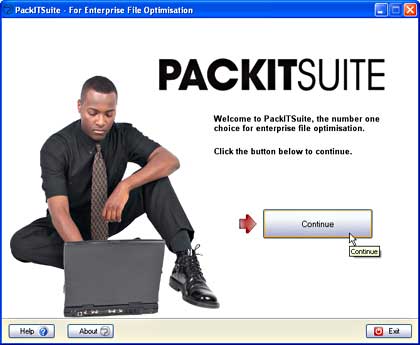
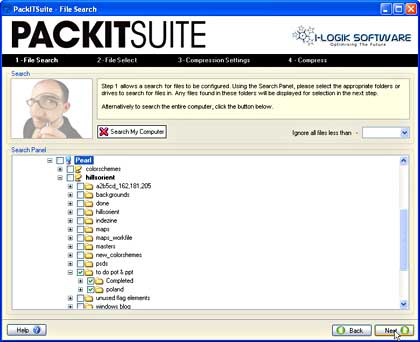
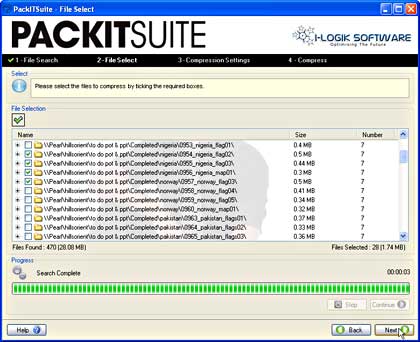

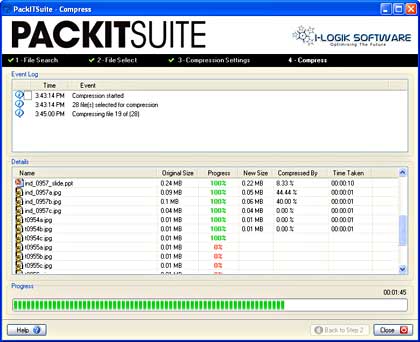
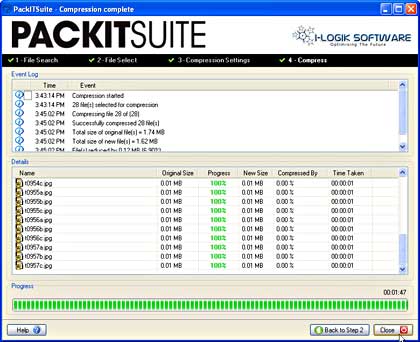
The Workstation Edition is for use on a single computer and costs £50 (Great Britain Pound) for a single user license. Substantial discounts are available for multiple-user licenses. A 200-license pack costs £3000.
The Server Edition costs £3000 for a single server. Annual maintenance charges are £600. Again, discounted rates are available for multiple server licenses.
Support is through email, online documentation, and tutorials.
BackAlthough there are many PowerPoint optimization products available, most of them work on a single machine and only optimize PowerPoint presentations, or maybe just one file type.
PackITSuite, on the other hand is a complete solution that's available for both single users or thousands of users on the same network, or even multiple servers. Pricing is good, and the performance was nice as well.
BackYou May Also Like: Take These 7 Steps – and You’ll Be Sure to Deliver a Powerful Presentation | Computing PowerPoint Templates




Microsoft and the Office logo are trademarks or registered trademarks of Microsoft Corporation in the United States and/or other countries.