Read the Indezine review of myBrainshark.
Author: Geetesh Bajaj
Product/Version: PowerPoint
Introduction
About myBrainshark
Using myBrainshark
Pricing and Support
Conclusion
Almost everyone these days is comfortable creating PowerPoint slides but tell those same users to create online presentations or eLearning content, and you'll find they are not too happy. myBrainshark is a free online application that makes it easy to create on-demand online presentations with just your PowerPoint slides and a phone connection to add voice-overs. It works very intuitively, and you can create your first online presentation in less than an hour.
So how does myBrainshark fare? Read on to learn more.
BackmyBrainshark is from Brainshark, a company based in Waltham, MA, United States. Our contact at Brainshark for this review was Jay Wilder. Thank you, Jay.
myBrainshark is a free online application that enables you to convert your PowerPoint presentations, Word documents, and photos into voice-enriched Flash presentations. With myBrainshark you can easily upload your presentations to share and deliver e-learning courses, company or product overviews, and more.
To get started with myBrainshark, you'll need to use your telephone, a web browser, and some PowerPoint slides. You upload your presentation to the myBrainshark site and dial a telephone number thereafter to record your synced voice narration while your slides and slide notes appear on screen.
Although we mention a PowerPoint presentation in the preceding paragraph, you can also upload other formats, and do more. Here are a few scenarios:
Voice can be added in two ways:
Follow these steps to use myBrainshark:
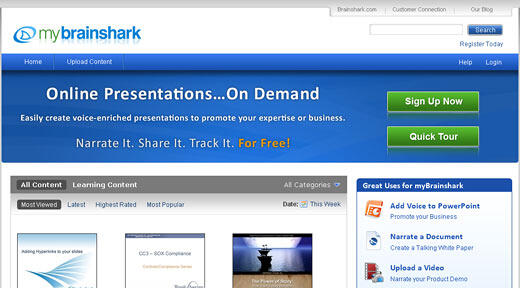

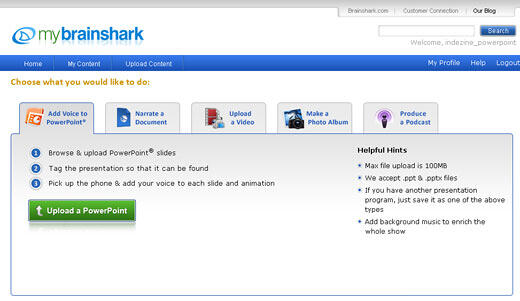
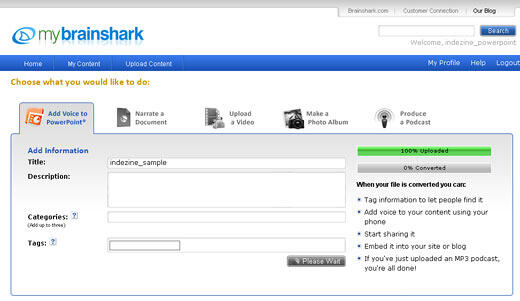
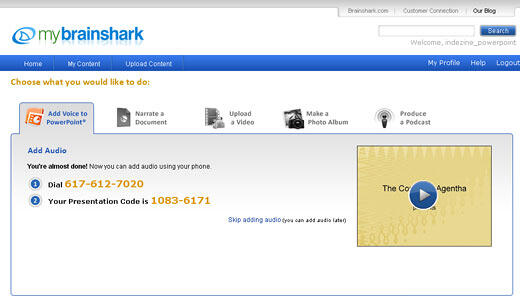
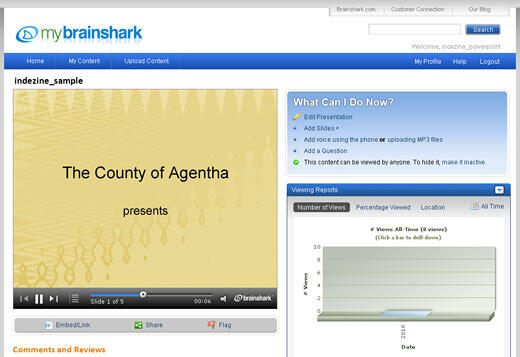
Once the presentation is uploaded, you can continue working with it:
Subject Matter Experts can apply to price eLearning content on myBrainshark as a “Learning Provider”. Also, myBrainshark is SEO optimized so presentations come up at the top of search engine results.
BackmyBrainshark is a free service. Upgrade paths start at $49/month to provide the ability to add a guest book to your presentation, make links private, see detailed viewer-by-viewer reporting, and more.
Support is through e-mail, online FAQ, and telephone.
BackmyBrainshark is an amazing platform with no storage limits that benefits from Brainshark's years of experience in maintaining a larger enterprise-level platform. Now that this sort of service is available for free to everyone, there's no reason why you should not take a look to decide if this works for you.
BackYou May Also Like: How to Create Dashboard Software Using PowerPoint | Subtract PowerPoint Templates




Microsoft and the Office logo are trademarks or registered trademarks of Microsoft Corporation in the United States and/or other countries.