Read our review of Wondershare Flash Gallery Factory.
Author: Geetesh Bajaj
Product/Version: PowerPoint
Introduction
About Flash Gallery Factory
Download and Installation
Using Flash Gallery Factory
Pricing and Support
Conclusion
Flash Gallery Factory creates quick Flash-based photo galleries and slide shows from your pictures, and it's easy enough to use even if you haven't used a similar program before. The program also makes it easy for you to share your output on websites, blogs, MySpace, etc.
BackFlash Gallery Factory is from Wondershare, a company based in Guangdong, China that creates custom programs for the enterprise market. Ourpix is their foray into the photos and movies market. Learn more about their products and download a free trial version of Flash Gallery Factory from their site.
My contact at Wondershare for this review was Jane. Thank you, Jane.
BackDownload the installer, run the setup routine, and follow the instructions. You'll end up with a Wondershare program group in your Windows Start menu, as shown in Figure 1, below.
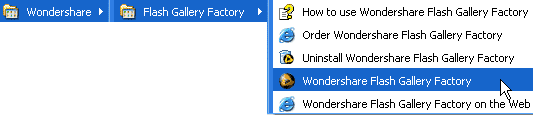
Figure 1: Wondershare Start menu Group
When the application is launched, it presents the splash screen, as shown in Figure 2, below. Here, you need to choose one of two modes to work in: the Gallery Mode and the Slideshow Mode.
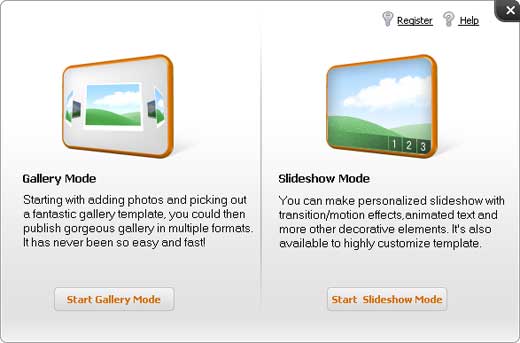
Figure 2: Splash screen
For this tutorial, we'll explore Slideshow mode. Follow these steps to get started:

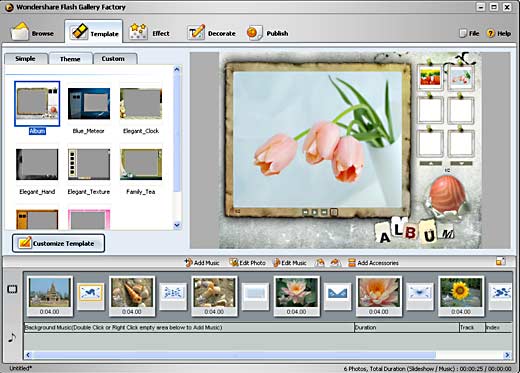

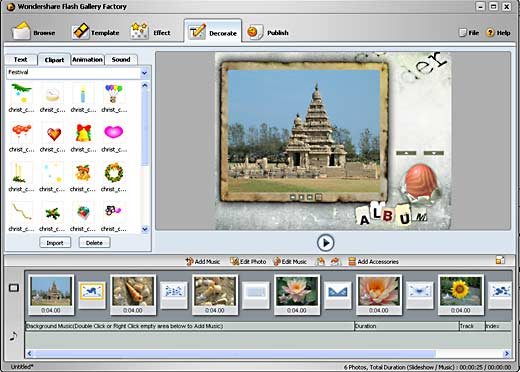
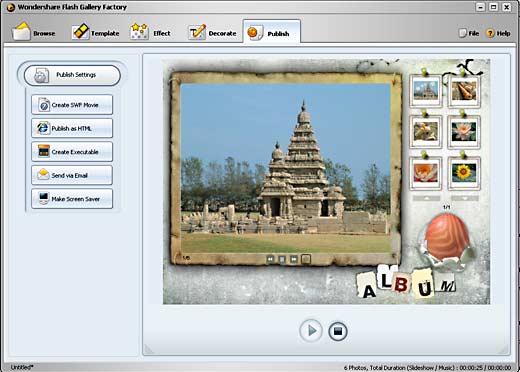
- SWF: Creates an Adobe Flash SWF.
Web/HTML: Creates an Adobe Flash SWF with the HTML container.
EXE: Creates an executable file that will work on Microsoft Windows systems.
E-mail: Sends converted Flash output as an email attachment.
Screen Saver: Creates a screen saver.
Flash Gallery Factory costs $49.95 for a single-user license and is available as a multiple-user license product as well.
Support is through email, online FAQ, phone, and user forums.
BackIf you want to create quick Flash slide shows that you can share and distribute, then Flash Gallery Factory is a great way to get started.
BackYou May Also Like: Convert a PowerPoint Line to a Motion Path Animation: Conversation with Jamie Garroch | Cricket World Cup PowerPoint Templates




Microsoft and the Office logo are trademarks or registered trademarks of Microsoft Corporation in the United States and/or other countries.