Joel Harband explores professional voice-overs.
Author: Joel Harband
Product/Version: PowerPoint
A Solution for Rapid Cost-Effective Voice-Over Narration
A Solution That Eliminates Professional Voice-Overs
To meet these challenges in a simple but effective way, Tuval's engineers developed the Voice Effect Marshalling (VEM) technology: instead of recording a single narration for an entire slide, the slide narration is built up from individual voice narration clips.
The VEM technology defines two types of individual voice-over narration clips:
Narration clips that describe and explain specific screen text or graphic objects.
Narration clips that convey general information about the slide such as introduction, thesis, and summary.
Narration clips are implemented as voice sound effects in the PowerPoint slide animation sequence in the Custom Animation panel.
Objects that have voice effects are assigned visual animation effects. The visual animation effects help the learner connect a voice effect with its object by animating the object when the voice is played. A simple analogy is a line of soldiers counting off. When the first soldier counts his number, the rest of the soldiers have their head and eyes turned to him. As each soldier counts his number, he turns his head and eyes to the front. By the "visual effect" of the soldier turning his head, the commander can identify the soldier's "voice effect" (count) with him.
Voice Effect Marshalling is the process by which the individual voice effects and visual effects that were created are assembled and ordered in the slide animation sequence so that:
The Figure 01 below shows individual visual effects and voice effects associated with text and graphic slide objects and an introductory voice effect associated with the slide. Male and female voice effects are used. The VEM process maps the visual and voice effects to the slide animation sequence in the desired order. The voice effects are heard during playback as a continuous slide narration as if they were spliced together.
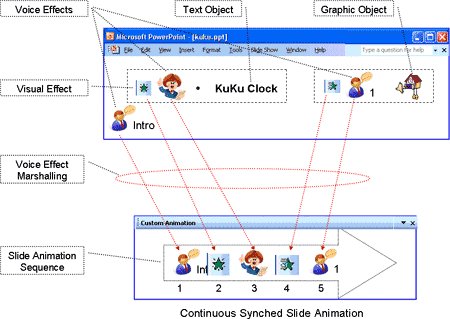
Figure 1: Voice Effect Marshalling Produces a Continuous Synchronized Slide Narration
By adjoining the voice effect for an object to its visual effect in the animation sequence, VEM automatically synchronizes the voice with the object's animation. In addition, the voice effect can be triggered to play just before, just after, or simultaneously with the visual animation.
Because it builds the slide narration from individual audio clips, VEM lets the user make many changes in the slide narration by just rearranging the component clips: removing clips, re-ordering clips and inserting clips. When re-recording is necessary, only the relevant clips are re-recorded.
Multiple voices are automatically mixed by recording them on separate clips and they are heard in the slide narration one after the other as if they were on the same voice track.
Voice-over narration can comprise both general orientation topics and detailed, object-synched topics to significantly improve learning.
BackText-based computer voices, otherwise known as text-to-speech or TTS, let developers produce professional voice narration fast by eliminating microphone recording and professional voice-overs. Modern TTS voices, which are remarkably clear and effective, read the narration script instead of the professional voice-overs. This solution is used in combination with the VEM solution.
Using text-based speech in combination with VEM helps provide rapid cost-effective voice narration in the following ways:
By eliminating professional voice-over talents, voice narration can be produced and updated anywhere at any time by script authors, eliminating production delays. This supports distributed courseware development.
Voice-over narrations are updated with a text editor. After changing the narration script the narration refreshes automatically.
With text-based voices available in all major languages, multiple voices in different languages can be easily combined in a presentation.
The verbal text information entered by the user is stored in a database. This text is organized and structured in both general and object-specific sections, forming a valuable document for preserving important verbal content and publishing as speaker notes.
The text can also be used as subtitles to accompany the narration.
VEM empowers the desktop user to produce professional quality narrations easily and using text-based voices makes it even faster and more flexible. There are many applications for this technology:
A multi-national company needs to provide frequent training to employees that work all over the globe; new and updated courses are constantly being prepared. To be able to serve all these employees at their place of work in a timely fashion, the company's training executives have decided to use rapid web-based training courses. In order to create and maintain the courses within the cost and time restrictions, they have decided to produce the training voice narrations with the VEM method.
Today's university professors and high school teachers have classroom web sites to post their courses for student learning and review. Having an accompanying narration will improve the learning, but the teaching load doesn't allow much time to prepare one. VEM is the method of choice to produce effective voice narrations efficiently while saving teacher's valuable time.
Today many small and medium businesses maintain web sites where they post presentations that describe their company, products and services. These presentations are more effective with a professional narration. VEM is an affordable way for an ordinary business people to produce quality narrations for their business presentations.
You May Also Like: New Features in SlideSource: Conversation with Robert Befus | Timeline Slides from PresenterMedia: Conversation with Judd Albrecht




Microsoft and the Office logo are trademarks or registered trademarks of Microsoft Corporation in the United States and/or other countries.