Use VirtualDUB to convert between several video file formats.
Author: Geetesh Bajaj
Product/Version: PowerPoint
There are several shareware and freeware applications that allow you to convert between codecs and video formats. One such tool is Avery Lee's VirtualDub. VirtualDub is a free program under GNU General Public License.
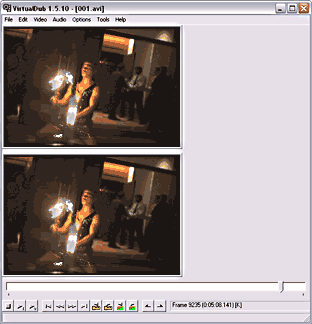
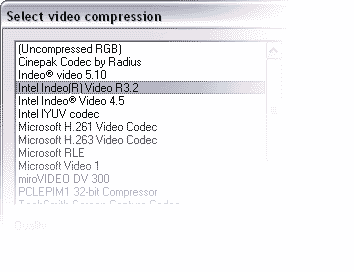
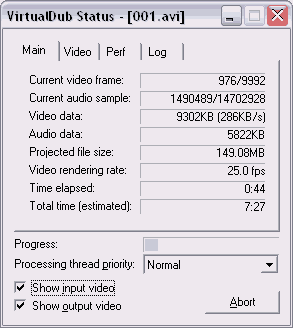
VirtualDub does so much more than what you learnt in this basic tutorial. For instance, you can select a segment within the video file to save as a new video file. You can also combine separate video files and resize videos.
Having said that, we had problems opening DV AVI captures in VirtualDub. VirtualDub is best at converting codecs within AVI video files. If you need to convert other video formats, you should look at another program.
You May Also Like: Morph in PowerPoint: Conversation with Lauren Janas | France Flags and Maps PowerPoint Templates




Microsoft and the Office logo are trademarks or registered trademarks of Microsoft Corporation in the United States and/or other countries.