Explore how to find missing Themes in PowerPoint 2013 for Windows.
Author: Geetesh Bajaj
Product/Version: PowerPoint 2013 for Windows
OS: Microsoft Windows 7 and higher
When you bring up the Themes gallery within PowerPoint 2013 for Windows, do you find that several Themes are missing? Alternatively, do you find that your friends and colleagues have more Themes than you do? Whatever be the reason for your missing Themes, it is possible to get them back.
Want to know the Themes that are part of your version of PowerPoint? Look at our Which Themes are Installed within Office Versions? page to learn more.
Follow these step to learn more:
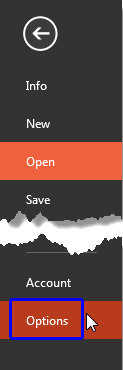

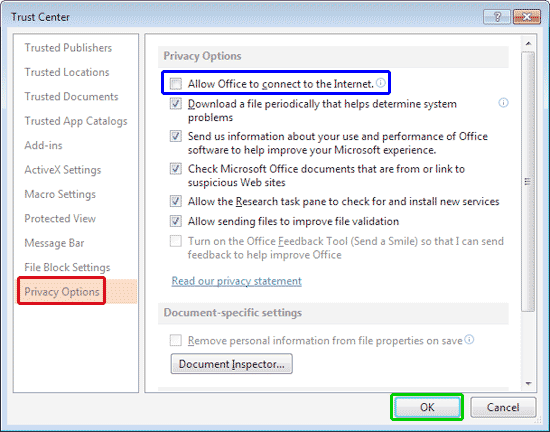
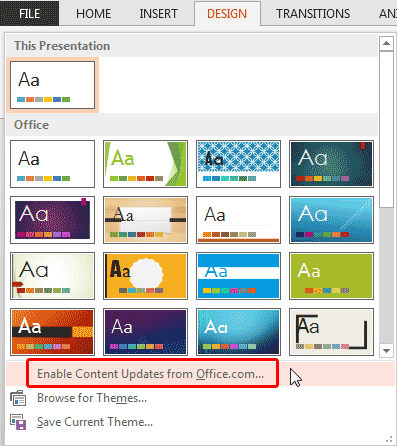
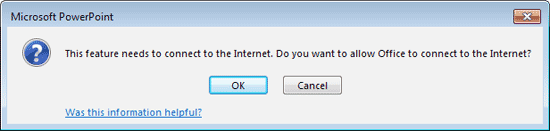
See Also:
Themes Basics: Missing Themes in PowerPoint (Index Page)
You May Also Like: Why Should You Be Using and Mastering PowerPoint’s Triggers? | Sweden Flags and Maps PowerPoint Templates



Microsoft and the Office logo are trademarks or registered trademarks of Microsoft Corporation in the United States and/or other countries.