Learn how you can insert a check mark or tick mark in PowerPoint for Mac. PowerPoint check mark symbols allow you to mark a task as completed easily.
Author: Geetesh Bajaj
Product/Version: PowerPoint for Mac
OS: Mac OS X
Do you want to insert a check mark, which is also called a tick mark, in your slides? Very often, this symbol indicates a task is done, and you may want to add it as part of your regular text in text placeholders and boxes, shapes, tables, and even charts.
Fortunately, it is very easy to complete this task in most versions of PowerPoint for Mac. There may be slight differences, depending upon whether you are using a newer or older version of PowerPoint, but even then, the process is very similar. Using one of these options, you will be able to add a check mark or tick mark in PowerPoint.
We will look at two ways to add a check mark in PowerPoint for Mac:
To access the check mark character from the Symbol dialog box, follow these steps:
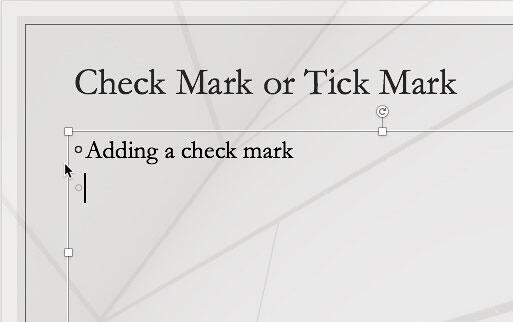
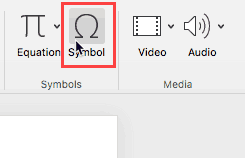
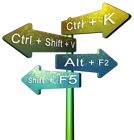
Do you want more keyboard shortcuts?
Explore our PowerPoint Keyboard Shortcuts and Sequences Ebook that is updated for all PowerPoint versions.
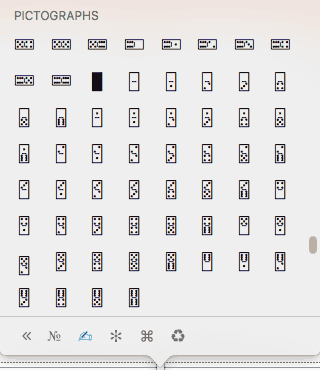
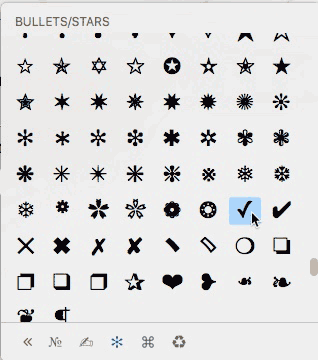
You can create an AutoCorrect entry that lets you add the check mark quickly, with a shortcut. To do so, follow these steps:
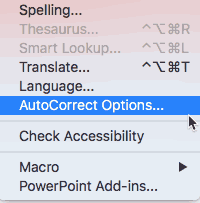
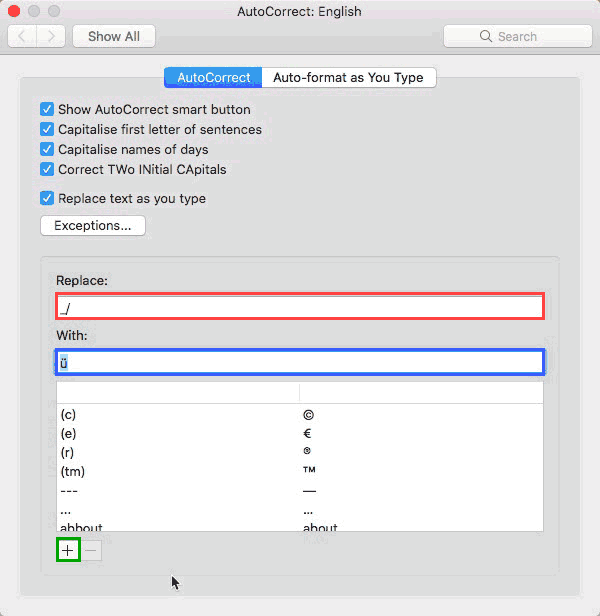
Now, whenever you type _/, PowerPoint will replace with the u with an umlaut. In case you don't want the underscore followed by a slash to be replaced with the u with an umlaut, press ⌘ + Z to undo. Also, do note that any AutoCorrect entry you create will work in all Microsoft applications, such as Word, Excel, Outlook, etc.
Next, to change the u with an umlaut to a check mark, just select the u with an umlaut character only, and change the font to Wingdings. Typically, Wingdings is found on Mac computers that have Microsoft Office programs installed.
As you learned, there is not one but two ways that you can use to insert a check mark or a tick mark within your slides in PowerPoint for Mac. Do use the way that works best for you, and wish you all success in your presentations.
05 05 03 - Symbols: Insert a Check Mark or Tick Mark in PowerPoint (Glossary Page)
Insert a Check Mark or Tick Mark in PowerPoint for Windows
Insert a Check Mark or Tick Mark in PowerPoint for the Web
You May Also Like: Wow3D: Conversation with Guillaume Otrage | Shirt PowerPoint Templates




Microsoft and the Office logo are trademarks or registered trademarks of Microsoft Corporation in the United States and/or other countries.