Learn how to create and edit AutoCorrect entries in PowerPoint 2010 for Windows. Remember that these edits will also work in other Office programs.
Author: Geetesh Bajaj
Product/Version: PowerPoint 2010 for Windows
OS: Microsoft Windows XP and higher
The AutoCorrect feature is dependent on a small list of words and phrases. This list contains two columns called Replace and With. For example, the Replace entry for teh will correspond to the With entry containing the word the.
Although this list works for PowerPoint users, what you must know is that this AutoCorrect list is global across all Microsoft Office programs such as Word, Excel, Outlook, etc. If you add, edit, or delete entries within this AutoCorrect list, all changes will be reflected beyond PowerPoint.
You can easily tailor your AutoCorrect list by adding your own commonly misspelled words. Similarly, you can make changes and delete entries from within this AutoCorrect list, as explained in the following steps:
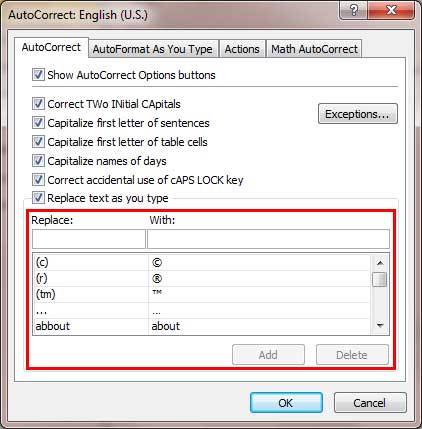
You can learn how to open the AutoCorrect dialog box shown in Figure 1 from our AutoCorrect Options in PowerPoint 2010 tutorial. Alternatively, right-click any misspelled word on your slide, and click Spelling from the resultant contextual menu. Thereafter, click Options and AutoCorrect Options buttons in successive dialog boxes.

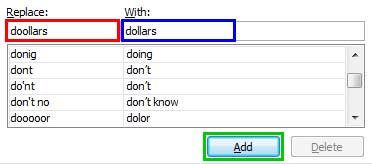
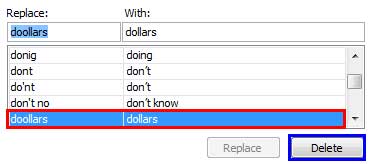
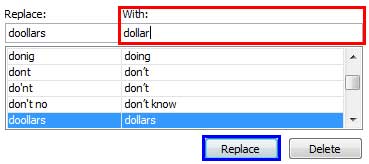
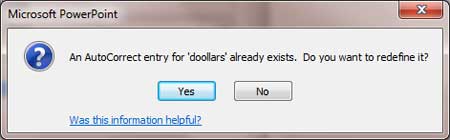
See Also:
05 08 09 - Spelling, AutoCorrect, and Reference Tools: Creating and Editing AutoCorrect Entries in PowerPoint (Glossary Page)
Creating and Editing AutoCorrect Entries in PowerPoint 365 for Windows
Creating and Editing AutoCorrect Entries in PowerPoint 2016 for Windows
Creating and Editing AutoCorrect Entries in PowerPoint 2013 for Windows
Creating and Editing AutoCorrect Entries in PowerPoint 2011 for Mac
You May Also Like: Crash Courses at the Presentation Summit 2012 | Maple Leaves PowerPoint Templates




Microsoft and the Office logo are trademarks or registered trademarks of Microsoft Corporation in the United States and/or other countries.