This tutorial shows you how you can create a Twitter background in PowerPoint 2007 for Windows. This is easy to achieve with a template.
Author: Geetesh Bajaj
Product/Version: PowerPoint 2007 for Windows
OS: Microsoft Windows XP and higher
Have you seen the customized Twitter backgrounds that people create to show an identity for their business. The easiest tool to create Twitter backgrounds is actually PowerPoint! Follow these steps to create your own Twitter backgrounds using PowerPoint 2007. We have similar tutorials using PowerPoint 2003 and PowerPoint 2010.
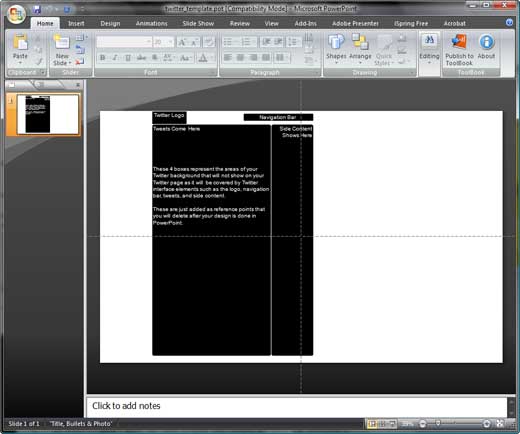
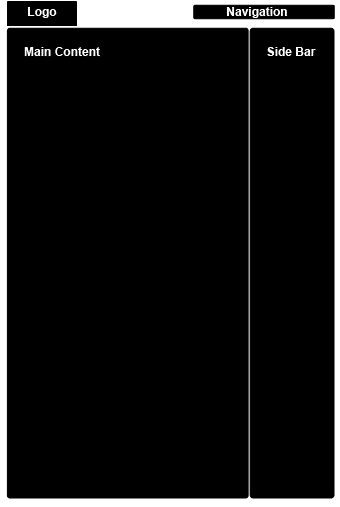

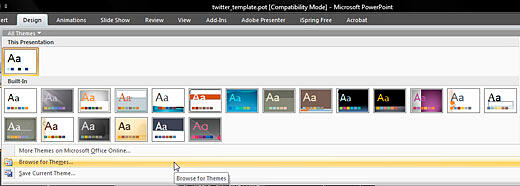
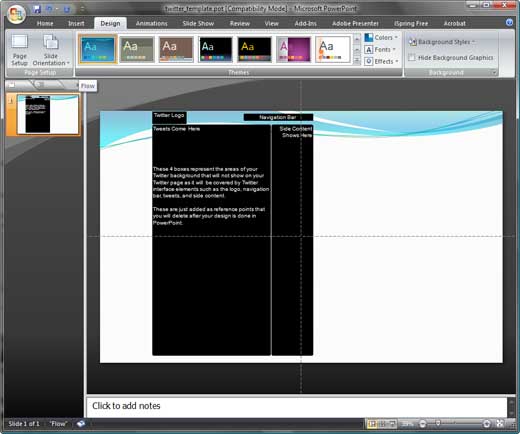
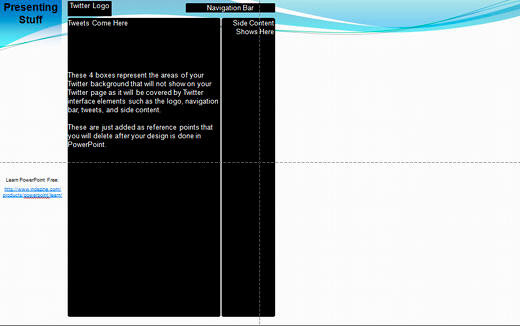
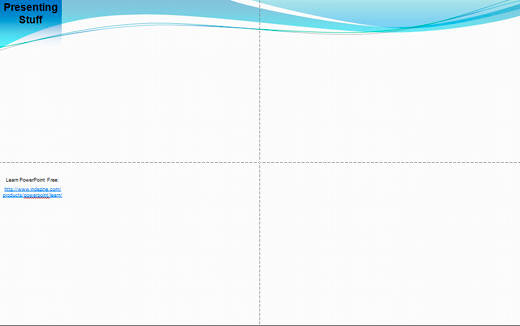
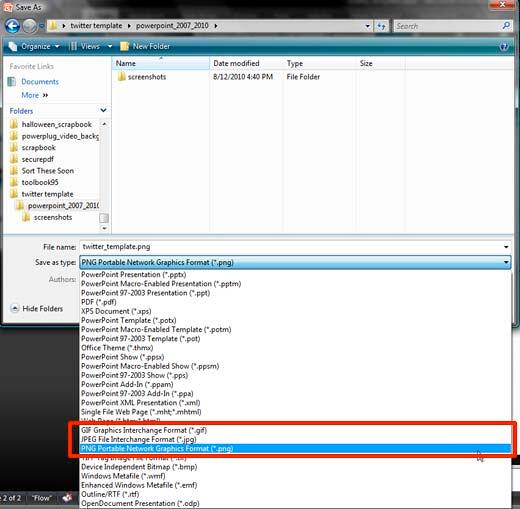
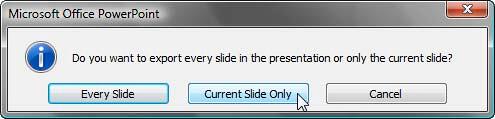
See Also:
Working with Twitter: Create Twitter Backgrounds (Index Page)
Create Twitter Backgrounds Using PowerPoint 2010 for WindowsYou May Also Like: Writer’s Block: How to Break Through | Neck Chain PowerPoint Templates




Microsoft and the Office logo are trademarks or registered trademarks of Microsoft Corporation in the United States and/or other countries.