Learn how to rotate shapes approximately and accurately in PowerPoint 2010 for Windows. Rotation can also be achieved quickly using some shortcut keys.
Author: Geetesh Bajaj
Product/Version: PowerPoint 2010 for Windows
OS: Microsoft Windows XP and higher
Normally, you may want to add a shape to your PowerPoint slide and then resize it and/or rotate it. Like most other things, rotation can be applied in more than one way in PowerPoint.
Follow these steps to rotate shapes in PowerPoint 2010 for Windows.
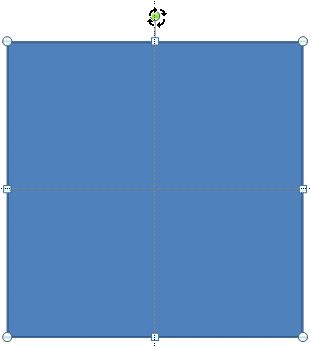
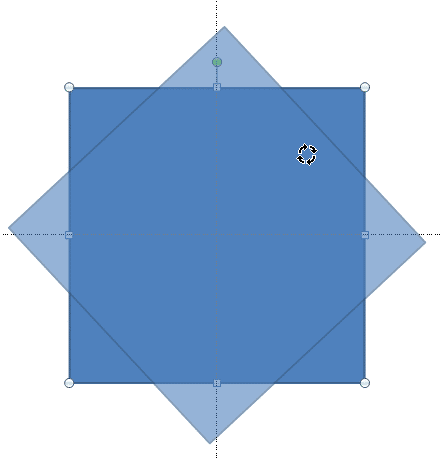
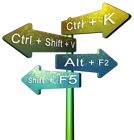
Do you want more keyboard shortcuts?
Explore our PowerPoint Keyboard Shortcuts and Sequences Ebook that is updated for all PowerPoint versions.
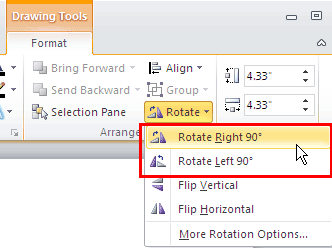
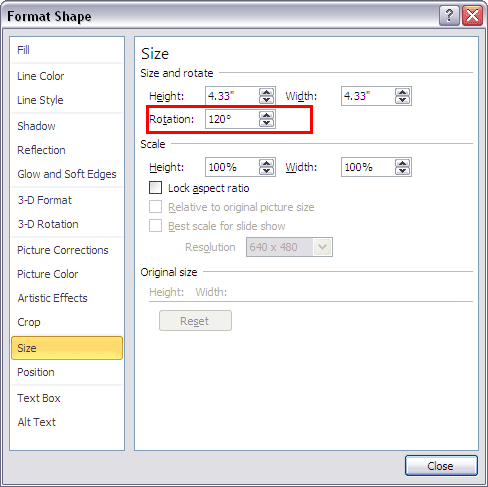
06 01 04 - Basics About Shapes: Rotate Shapes in PowerPoint (Glossary Page)
Rotate Shapes in PowerPoint 365 for Windows
Rotate Shapes in PowerPoint 365 for Mac
Rotate Shapes in PowerPoint 2016 for Windows
Rotate Shapes in PowerPoint 2016 for Mac
Rotate Shapes in PowerPoint 2013 for Windows
Rotate Shapes in PowerPoint 2011 for Mac
Rotate Shapes in PowerPoint for the Web
You May Also Like: Nolan Haims at the Presentation Summit 2014 | Connectivity PowerPoint Templates




Microsoft and the Office logo are trademarks or registered trademarks of Microsoft Corporation in the United States and/or other countries.