Learn how to create a PowerPoint Presentation on Office Mobile.
Author: Geetesh Bajaj
Product/Version: PowerPoint
Yes, it's true. You cannot create a PowerPoint presentation from scratch using Office Mobile for the iPhone. Although you can create a Word document or an Excel sheet from scratch, the same is not true for PowerPoint presentations. There may be some workarounds but even then you are limited since you cannot add new slides to your presentations.
What can work though is a two-pronged approach:
Yes, this is a far from ideal situation. In subsequent tutorials within this series, we will explore some options that may be helpful.
If you want a real quick presentation, then you can just open the Sample presentation file you see when you launch Office Mobile for the first time as shown in Figure 1, below.
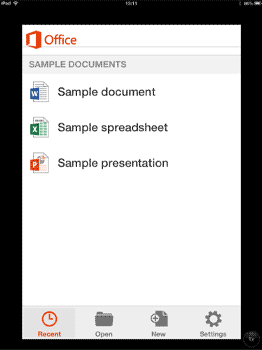
Figure 1: A sample file to start with?
Then, make textual changes to some of the slides. Of course this approach may not work most of the time!
You May Also Like: Christmas PowerPoint Templates | How Beatboxing Can Help Us Master Successful Business Communication: by Ally Yates




Microsoft and the Office logo are trademarks or registered trademarks of Microsoft Corporation in the United States and/or other countries.