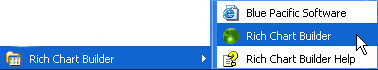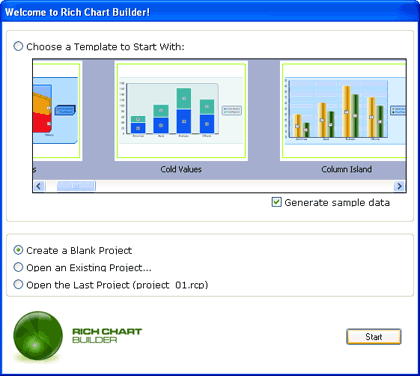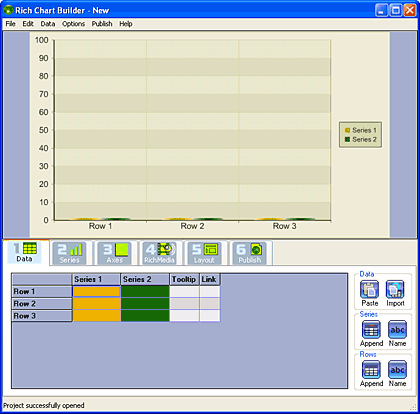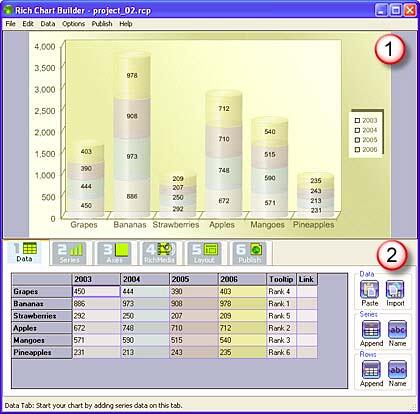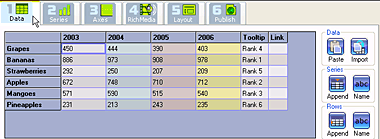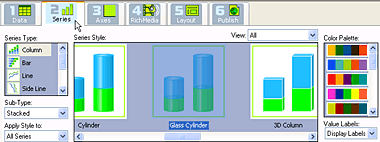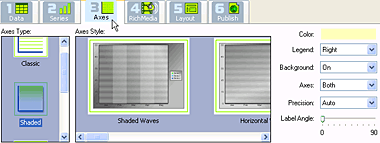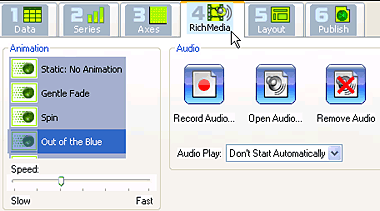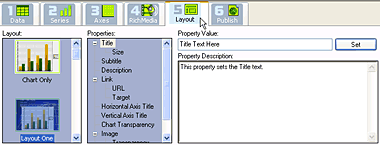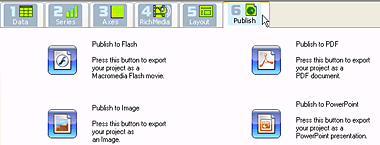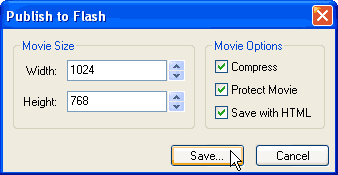Introduction
About Rich Chart Builder
Download and Installation
Using Rich Chart Builder
Pricing and Support
Conclusion
Introduction
Probably the only thing more boring than text-filled slides is to endure a series of slides with figures in tables -- something that looks like a screenshot of an Excel spreadsheet! With something like this, it would almost be a challenge to create a captivating PowerPoint presentation that keeps the audience sticking to their chairs. And the most obvious solution is to use more media elements but it's not easy to create animated charts that show figures more intuitively.
And since PowerPoint's version of animated charts are so passé, you might want to create your charts in another program and then bring them inside PowerPoint -- Rich Chart Builder, the product I am reviewing can help.
Back
About Rich Chart Builder
Rich Chart Builder is from Blue Pacific Software, a company based in Portugal, Europe that creates Flash oriented rich media tools. Their other products include Rich Chart Server, Turbine Video Encoder, etc. You can learn more about these products and download a free trial version of Rich Chart Builder from their site (link no longer exists).
You can also check out some Flash SWF charts with animation at this online gallery (link no longer exists).
Rich Chart Builder creates interactive and animated charts, with different templates and styles of charts to choose from like 3D, shaded chart styles, etc. It allows to add audio narration and even allows to publish the charts into Flash SWF, PowerPoint PPT, PDF and JPG.
My contact at Rich Chart Builder for this review was Manuel Fernandes. Thank you, Manuel.
Back
Download and Installation
Download the installer from the link given above, run the setup routine and follow the instructions. You'll end up with an Rich Chart Builder program group in your Windows Start menu, as shown in Figure 1, below.
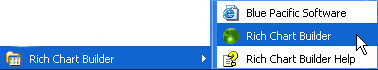
Figure 1: Rich Chart Builder in your Start menu
Back
Using Rich Chart Builder
Rich Chart Builder creates interactive, animated charts that can be published to different formats including Flash SWF movies. Follow these steps to create a quick chart using Rich Chart Builder.
- Go to your Windows Start menu and choose All Programs | Rich Chart Builder | Rich Chart Builder, as shown in Figure 1, above.
- Doing so launches the Rich Chart Builder. When the application opens for the first time, you'll be shown a dialog box with various default templates available. You can also create a blank project, open an existing project, or open the last project you worked with, as shown in Figure 2, below.
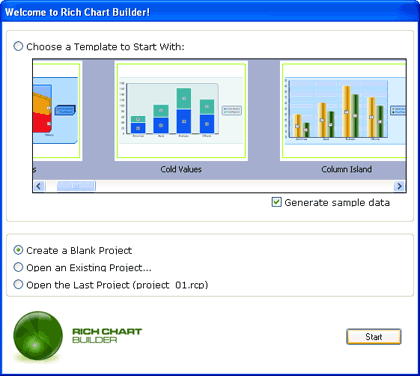
Figure 2: Welcome Dialog Box- For this tutorial I have opted to create a blank project. Clicking the Start button opened the Rich Chart Builder interface with a new blank project, as shown in Figure 3, below.
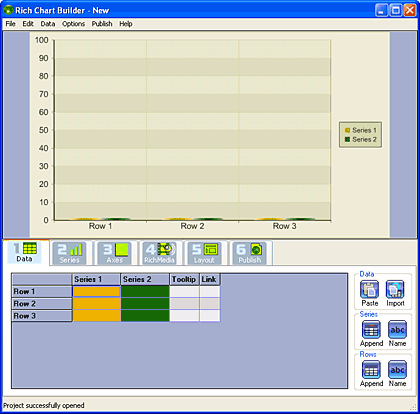
Figure 3: Rich Chart Builder Interface- Since this is a blank project, the interface will open with an empty scene until you enter some data values.
- You can add data manually, or import it. Data can be imported by choosing File | Import Data from File. Select a file with an extension of (.CSV) a comma separated file. Most data and spreadsheet applications can create CSV files.
- For this tutorial, we manually input the data in the Data tab, as shown in Figure 4, below.
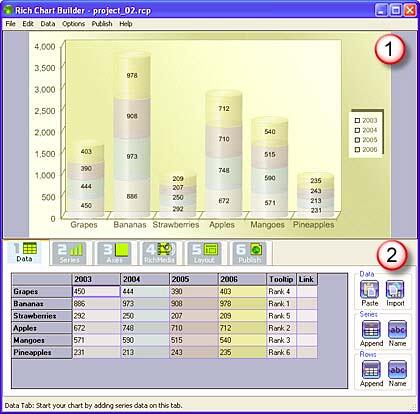
Figure 4: Rich Chart Builder Interface with Data- As soon as the data was input, a chart is created based on the values.
- The interface is explained below:
1. Preview
- Preview is where you can see all the changes being made.
2. Properties
- Properties has six different tabs for parameters and settings, which are explained below:
- Data, as shown in Figure 5, below, is where data can be input by importing, copy-paste from Excel, or typing manually. The other options at the right allow you to add rows and columns, and to give names to their respective series.
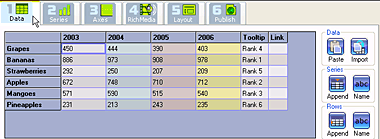
Figure 5: Data- Series, as shown in Figure 6, below, here you can enhance the appearance of the chart by using options like series type, sub-type, series style, color palette and value labels.
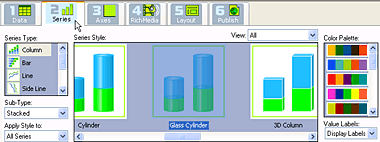
Figure 6: Series- Axes, as shown in Figure 7, below, here you can customize chart axes by choosing the axes type and style, and other parameters like setting the color, etc.
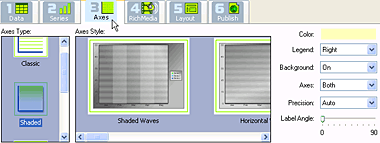
Figure 7: Axes- Rich Media, as shown in Figure 8, below, has options to apply animation to the charts with controlling the animation speed, audio files can be added, own voice can be recorded and can be used for narration.
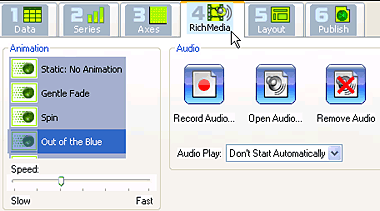
Figure 8: Rich Media- Layout, as shown in Figure 9, below, has options to enhance chart with elements like a title, axis legend, background theme, etc.
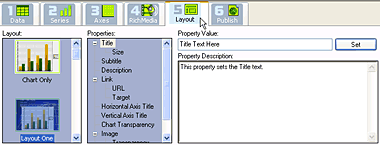
Figure 9: Layout- Publish, as shown in Figure 10, below, allows you to export chart to various formats, as explained below:
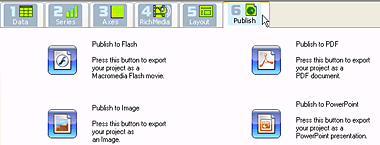
Figure 10: Publish- SWF (.swf): Macromedia Flash file.
PDF (.pdf): Portable Document Format which can be viewed on any system that supports Adobe Acrobat Reader.
JPG (.jpg) Image
PowerPoint (.ppt) PowerPoint presentation.
- When all the settings are done, publish the chart into an output format. Do preview the chart and the animations before publishing by choosing the Publish | Preview (Ctrl + R) option.
- After previewing the chart select Publish to Flash from Publish tab which opens a Publish to Flash dialog box, as shown in Figure 11, below.
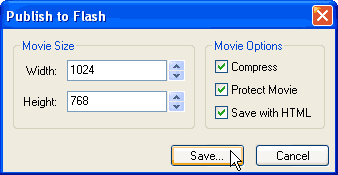
Figure 11: Publish to Flash- Provide movie dimensions and select other options as required. Click Save and you are asked to provide a name and location for the output file.
Note: The PowerPoint export option places a Flash SWF movie on a PowerPoint slide. When the exported PowerPoint file is opened for the first time, the slide containing the chart may appear to be blank. To see the chart you need to play the presentation.
Also, the PDF and PowerPoint publish options are only available in the Professional edition of Rich Chart Builder (see next section).
Back
Pricing and Support
Rich Chart Builder has two versions the standard version coasts $95.00 -- and the professional version is for $225.
Support options include email support, a searchable knowledge base, and a help manual which can be downloaded from their site.
Back
Conclusion
For what it does, Rich Chart Live is a very capable product. I do wish they had better Excel support so that I could import Excel data, or maybe even a small icon on an Excel toolbar that let me choose the data source.
That grouse aside, Rich Chart Builder is something that will make your PowerPoint slides come alive with dynamic, animated charts that are so much more interesting than normal PowerPoint charts.
Back