Explore PPTools Starter Set, an essential add-in that brings extra options within PowerPoint, Page 2 of 2.
Author: Geetesh Bajaj
Product/Version: PowerPoint
RnR WinUtils
RnR Starter Set Plus
The Super Inspector
More Plus Niceties
Conclusion
The WinUtils toolbar has icons that allow you to open common Windows applications like Notepad, Character Map, Calculator, and the Media Player.
![]()
The second-last icon clicks to open the RnR Units Converter, a handy conversion calculator for conversion between inches, centimeters, millimeters, points, and pixels. The last icon again is predictably the Help icon.
For those of you who need a little more than what the Starter Set provides, RnR provides another solution in the form of Starter Set Plus. Once you buy a license for the Plus version of Starter Set, you are provided a registration key that converts the existing Starter Set into the advanced version.
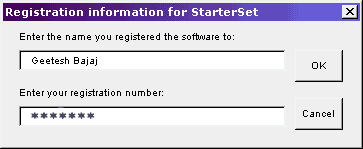
First of all, Starter Set Plus empowers the What Am I tool on the Programming toolbar. The RnR team calls it the Super Inspector. That's quite a transformation indeed, from someone who tries to find out who he is to someone who can inspect everything within the active presentation!
The Super Inspector does two types of tasks. First, it informs and allows some editing of properties. For instance, you can view and edit the names of slides or objects as well as links. Secondly, you can edit, add, and delete tags on slides, objects, or the presentation.
The Inspector also provides detailed information for shape objects such as size (in both editing mode and slideshow view) and RGB codes of fill and outline colors.
Steve further adds:
The Super Inspector, by the way, will allow you to cycle through multiple objects without having to close the dialog, select something new, then click the piggie again. Just select multiple shapes (or multiple slides in slide sorter view) before invoking it. In that case, the < and > buttons within the dialog box will be available to cycle through the objects.
On the RnR Edit toolbar, the Memorize Object Position button remembers the slide size when no shape is selected.
There are two new buttons as well on the Edit toolbar. The Import Picture button allows you to insert pictures from the folder of your choice without being presented with the My Pictures folder every time. What's more, it remembers the last folder you used and does not insist on showing previews of huge image files that take forever to display.
There's also the new Add Comment button which allows you to add PowerPoint 97/2000 style comments to your slide, which you can't do otherwise in PowerPoint 2002/2003.
Again, here's a note from Steve:
Why would you want to do this, I hear you asking. PowerPoint 2002 comments aren't visible in earlier versions of PowerPoint. A couple of users on the newsgroups have complained about this, so I added this feature to Starter Set Plus. The older style comments are supported in both versions.
The WinUtils toolbar also has additions; new buttons can launch the Sound Recorder, the CD Player, and the Volume Control dialog box.
Everything about the PPTools Starter Set is excellent, many of the tools included are real-time-savers. The Starter Set is definitely a must-install for every PowerPoint user; savings in time alone warrant the worthiness of this add-in.
The bottom line is that this excellent suite of add-ins comes to you at a most convenient cost: free. Of course, you can upgrade to the Plus version, but that's entirely your choice.
You May Also Like: South Ossetia Flags and Maps PowerPoint Templates | Animated Photo Album



Microsoft and the Office logo are trademarks or registered trademarks of Microsoft Corporation in the United States and/or other countries.