Read the Indezine review of Recovery for PowerPoint.
Author: Geetesh Bajaj
Product/Version: PowerPoint
Introduction
About Recovery for PowerPoint
Download and Installation
Using Recovery for PowerPoint
Pricing and Support
Conclusion
What do you do when the presentation that you have been working on for more than a month now refuses to open -- PowerPoint just displays the message that this presentation is corrupted. I know that's not a very useful message at all. Just in case someone you know is wailing over a corrupt presentation, you can explain to them the many reasons why a presentation can get corrupted -- and you can also ask them why they did not keep a backup copy of their work? But that won't be too helpful! It's better you look at options that will help you recover the presentation -- our review product does just that.
BackRecovery for PowerPoint is a program that recovers corrupt PowerPoint presentation files. It is from Recoveronix, a company based in Los Angeles, USA. You can learn more about their products from their site.
Standard features includes
Support for all PowerPoint file versions including PowerPoint 2007
Restores presentation structure and layout
Recovers text and formatting including fonts, alignment, rotation, etc
My contact at Recovery for PowerPoint for this review was Emil Sildos - thank you, Emil.
BackDownload the installer, run the setup routine and follow the instructions. You'll end up with an Recovery for PowerPoint program group in your Windows Start menu (see Figure 1 below).
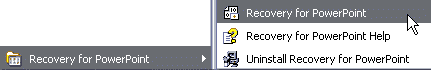
Figure 1: Recovery for PowerPoint program group
Follow these steps to recover a corrupt PowerPoint file:
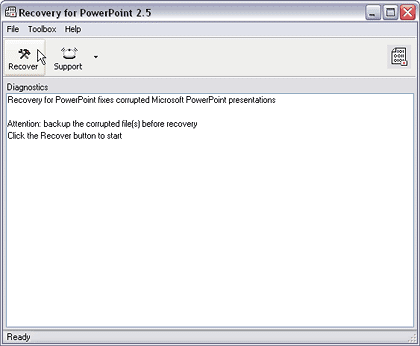
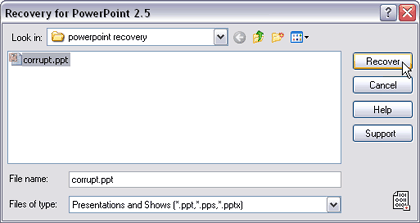
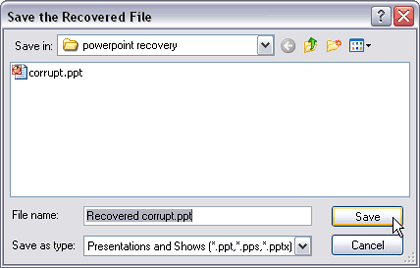
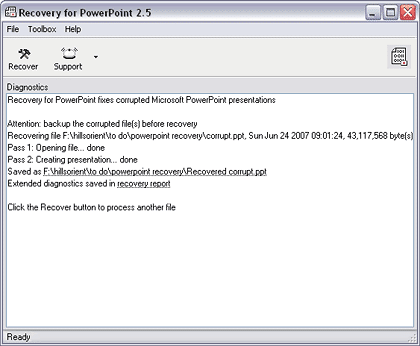
In our test corrupt file, Recovery for PowerPoint could only recover the text part of the presentation -- all the images were lost.
BackRecovery for PowerPoint costs $149.00 for single user license, multi user licenses are also available.
Support options include an online FAQ -- they also provide phone support.
BackRecovery for PowerPoint is something of a last resort when you are stuck with an important file that refuses to open. So, it's important that you can at least recover something from the file so that you don't have to start all over again.
BackYou May Also Like: Korea, North Flags and Maps PowerPoint Templates | Analytics and Collaboration Options in Adobe Presenter




Microsoft and the Office logo are trademarks or registered trademarks of Microsoft Corporation in the United States and/or other countries.