Read the Indezine review of PowerCONVERTER XP.
Author: Geetesh Bajaj
Product/Version: PowerPoint
Introduction
About PresentationPro
Download And Installation
Using PowerCONVERTER XP
Pricing and Support
In Conclusion
PresentationPro created one of the first PowerPoint to Flash based online rich media tools in 2001. The product was released around the same time as PowerPoint 2002 (XP) and did not include support for all the new transitions and animations that the new PowerPoint version introduced.
PresentationPro released a new updated version called PowerCONVERTER XP for users of PowerPoint 2002 and 2003. The older PowerCONVERTER product is still available for users of PowerPoint 97 and 2000.
In this review, we'll explore PowerCONVERTER XP.
BackPresentationPro, based in Atlanta, United States, creates several PowerPoint related products including a collection of PowerPoint tools - their site provides free samples and previews.
They offer a convenient subscription model to access the content on their site - these include static and animated presentation templates and 3D art optimized for straight import into PowerPoint.
PresentationPro clients include various Fortune 500 companies.
My contact for this review was Gary White, President of PresentationPro. Thank you, Gary.
BackA trial download for PowerCONVERTER XP is available - its limitations include the inability to process more than 10 slides within a given presentation. Also, in trial mode, the product allows functions for 10 days. To download a trial, visit the PowerCONVERTER page (link no longer exists).
Installation is easy. Just run the downloaded setup routine and you'll find a PowerCONVERTER toolbar with one icon the next time you launch PowerPoint.
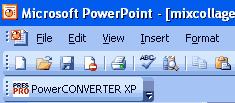
For this test, I created a single slide presentation that consists of several AutoShapes with varying transparency levels. All AutoShapes have entry, emphasis and exit animations.
Here are my findings:
I admit that I used a very rarely used emphasis animation that involved color changes based on the actual hues rather than fixed color values. To be fair to PowerCONVERTER, two other competing programs did not perform the emphasis animations at all.
BackI asked Gary about how PowerCONVERTER was different than the other tools and here is his detailed response:
That's such a complete list!
BackPowerCONVERTER XP is priced at US$599 - that's not a bargain but it's priced almost the same as other similar tools.
Support options include a FAQ and a technical knowledge base on the site in addition to email support.
BackI have seen PowerCONVERTER mature from its first version and the features in this latest release almost blew me away. It's a very capable product and I really like the fact that PowerCONVERTER provides me with a pure presentation output rather than a proprietary player based solution.
BackYou May Also Like: Egypt Flags and Maps PowerPoint Templates | Convexion Pro

Microsoft and the Office logo are trademarks or registered trademarks of Microsoft Corporation in the United States and/or other countries.