Read the Indezine review of Office Tab 7.
Author: Geetesh Bajaj
Product/Version: PowerPoint
Introduction
Using Office Tab 7
Pricing and Support
Conclusion
Microsoft Office applications do not use tabs like web browsers, nor do some of the Office applications benefit from a multiple document interface. A tabbed interface can therefore make it so much easier to access all open documents within the interface of a program such as PowerPoint. This is particularly true if you are working with multiple presentations, and need to frequently switch between them. Office Tab 7, the product that we are reviewing gets over this limitation by providing a tabbed interface to PowerPoint and other Office 2003, 2007, and 2010 applications. These include Word, Excel, PowerPoint, Project, and Visio.
Office Tab 7 is from Detong Technology Ltd. a company based in Hainan, China, which provides various Microsoft Office add-ins. You can learn more about Office Tab 7 and download a 30 days trial version from their site.
Office Tab 7 is the newest version of their program. We have already reviewed Office Tab 6 earlier. This particular review for Office Tab 7 has done using PowerPoint 2010 in Windows 7.
My contact at Detong Technology Ltd. for this review was Lin Jie, thank you Lin.
Back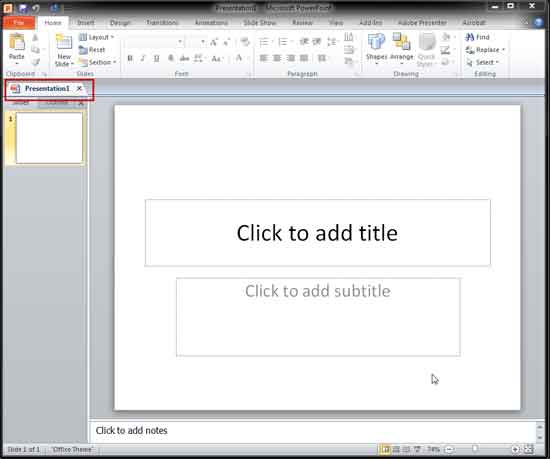
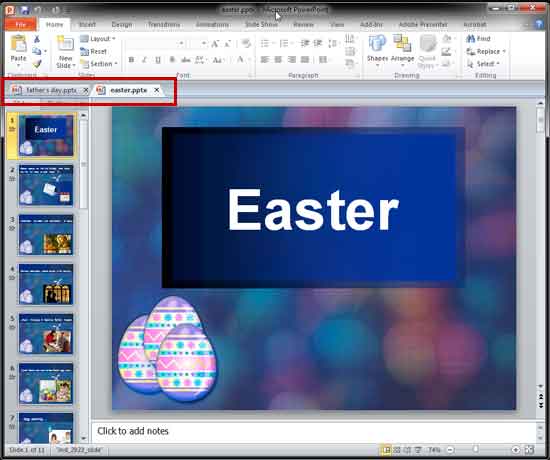
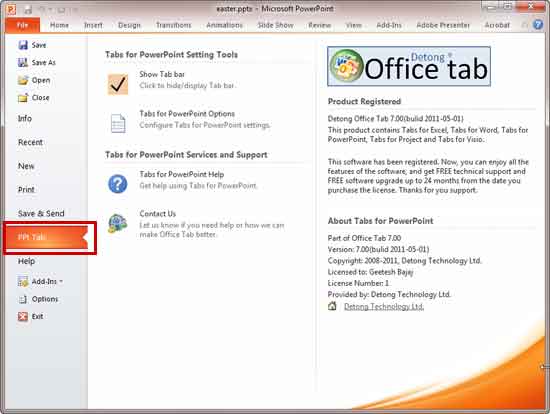
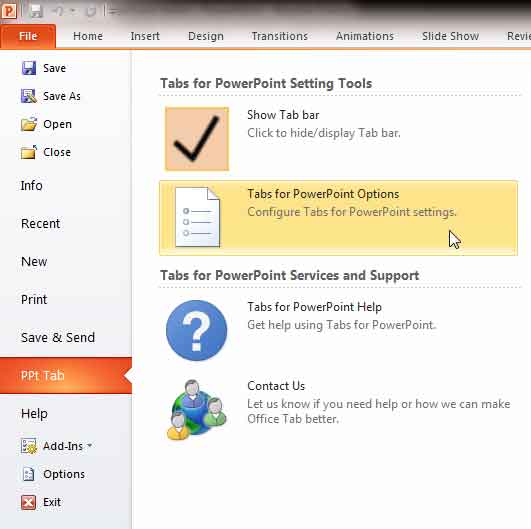
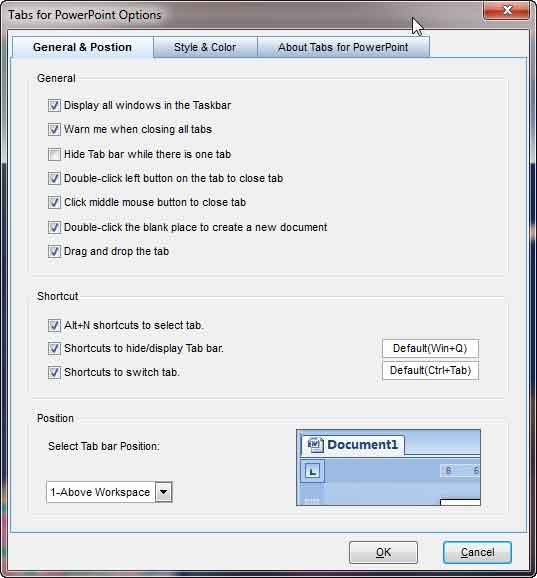
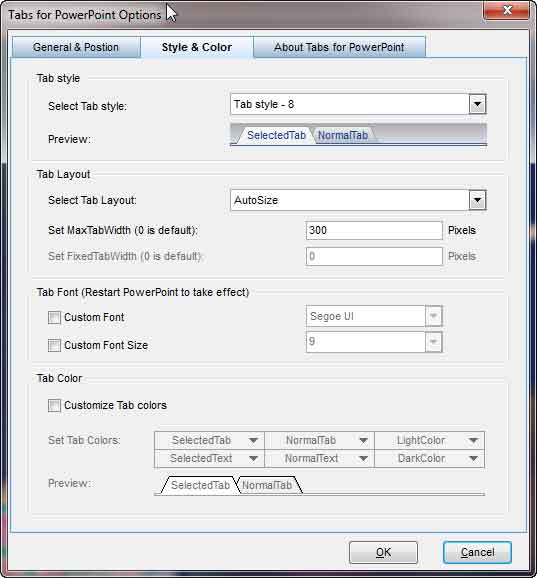
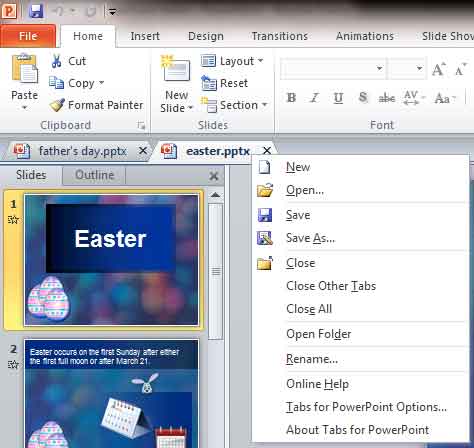
Office Tab 7 costs US$35.00.
Support is through email. There is also an online FAQ and some tutorials.
BackOffice Tab 7 is a great product if you need to frequently open multiple files, and copy/paste content between those files -- you'll save so much time accessing those open files.
BackYou May Also Like: Flags and Maps - S PowerPoint Templates | Using Camtasia with PowerPoint



Microsoft and the Office logo are trademarks or registered trademarks of Microsoft Corporation in the United States and/or other countries.