Read the Indezine review of SmartDraw 2008.
Author: Geetesh Bajaj
Product/Version: PowerPoint
Introduction
About SmartDraw 2008
New Features
Pricing and Support
Conclusion
A visually rich presentation scores so much higher than one that contains just text. Info-graphic elements like diagrams, charts, and maps show relationships, figures, and locations. Plus, they contain text as part of the graphic too.
Although PowerPoint and other Microsoft Office applications include many info-graphic options, you should look at the new SmartDraw 2008, if you want more business graphic types and possibilities.
BackSmartDraw 2008 is from SmartDraw, a company based in San Diego, CA, United States. You can download a trial version of Smart Draw 2008 from their site.
SmartDraw 2008 is the newest version, with several new features, you can read the older review here.
Our contact at SmartDraw for this review was Oscar Gonzalez Millan. Thank you, Oscar.
BackHere's a brief look at some of the new features:
Express Chart allows to create real charts and graphs without adding or importing a spreadsheet/datasheet first. That's possible because SmartDraw creates a dummy chart for you, and you can then type your data directly into the series. For example, if you create a bar chart, you could type in directly within the bars, even drag the bars to represent the right values, or import data from Microsoft Excel.
There's an intuitive Chart tab in the Ribbon that provides easy access to common charting options, as shown in Figure 1, below.
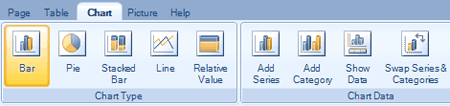
Figure 1: Chart tab in the Ribbon
SmartDraw 2008 contains a full library of all new professional design themes, as shown in Figure 2, below, similar in look and feel to the Microsoft Office Themes, introduced in Office 2007. However, there are no live previews, and themes don't work with charts. You can however change the whole look of the entire document with a single click.
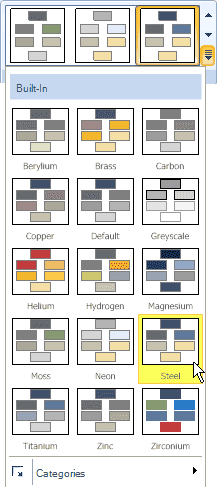
Figure 2: Professional themes
Choose and customize the look of the graphics by selecting styles from over 600 new Quick Styles, as shown in Figure 3, below. These styles can be applied instantly to shape elements. You can also add depth and texture with a whole new set of bevel effects. This again only applies to shapes, not to charts.
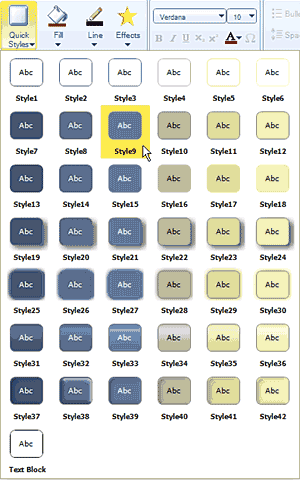
Figure 3: Quick styles
An integrated photo software, as shown in Figure 4, below, allows you to import images directly from digital cameras or another source. You can then crop or scale the images, adjust their color and brightness values, and add drop shadows.
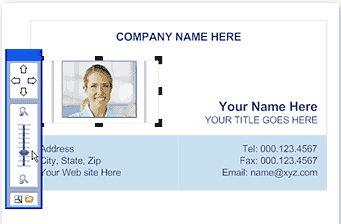
Figure 4: Photo editor
You can create organization charts and flow charts faster by clicking simple commands, rather than manually arranging and connecting shapes on the page. Lines are drawn automatically; formatting is automatic with shapes evenly spaced and perfectly aligned, as shown in Figure 5, below.
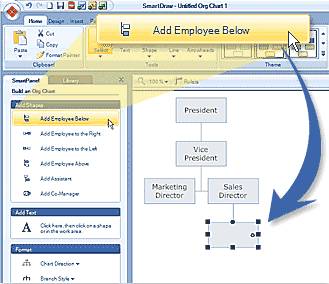
Figure 5: Org and Flow charts
You can now create image charts so that your series are represented by relevant images, as shown in Figure 6, below. These images can be dynamically dragged and resized.
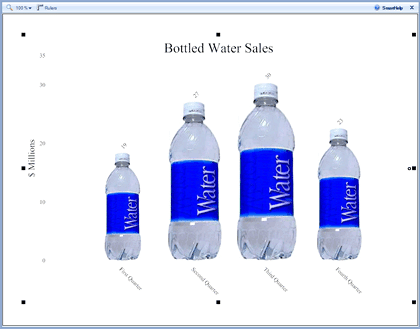
Figure 6: Image charts
Live map capture and live data from Google Maps allow incorporation of roads, regions, counties, zip codes, countries, and satellite images from across the globe into your illustrations, as shown in Figure 7, below. All these elements remain as separate, editable elements.
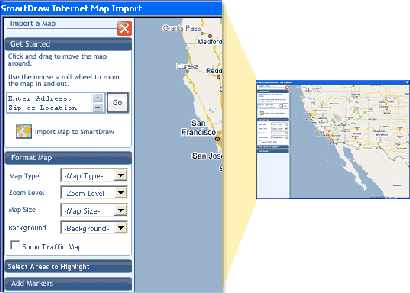
Figure 7: Live Map
You can capture images of entire web pages, or sections of web pages right from within SmartDraw, as shown in Figure 8, below. Then edit, crop, transform, and adjust as needed. Remember, you should not use any visual content without the requisite permissions.
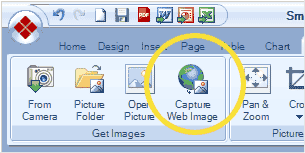
Figure 8: Web capture
SmartDraw 2008 provides more than 1,500 templates and examples. All these templates use the new design themes and quick styles exclusive to SmartDraw 2008.
The new Office 2007 style Ribbon interface makes it easier for Microsoft Office users to work with SmartDraw.
BackSmartDraw 2008 costs $297, while the upgrade version costs $129 for a single-user license.
Support options include manuals, knowledge base, e-mail, phone support, and FAQ. The SmartDraw website also has extensive tutorial content.
BackSmartDraw 2008 is a very capable business graphics program that includes an awesome number of readymade templates. These templates can then be edited and tweaked as required to create more visual info-graphic content.
SmartDraw 2008 works very well with Microsoft Office programs and includes many visual types and info-graphic styles that Microsoft Office users don't have.
In all, SmartDraw 2008 can be a very helpful program for anyone who needs to create business graphics often.
BackYou May Also Like: Impossible to Ignore: Conversation with Carmen Simon | Blackeyed Susans PowerPoint Templates



Microsoft and the Office logo are trademarks or registered trademarks of Microsoft Corporation in the United States and/or other countries.