AnyBizSoft's PDF to PowerPoint Converter 2.0 convert PDFs to PowerPoint file formats.
Author: Geetesh Bajaj
Product/Version: PowerPoint
Introduction
About PDF to PowerPoint Converter 2.0
Working with PDF to PowerPoint Converter 2.0
Pricing and Support
Conclusion
If you have ever ended up with a PDF copy of an important presentation, only to know that the original PowerPoint file no longer exists, then, you know that's not a very happy state of affairs! There are umpteen PowerPoint to PDF converters available, and in fact, the new versions of PowerPoint have this capability built-in. However, the reverse option of creating editable PowerPoint presentations from any such PDFs is not a simple affair. In fact, by their very nature, PDFs are intended to be viewable rather than editable files. So do understand that a lot of reverse engineering has to happen when any product claims to create PowerPoint files from PDFs.
Our review product, PDF to PowerPoint Converter 2.0 claims to make any such reverse engineering easy and simple. So the question is, how does it fare? Read more to find out.
BackPDF to PowerPoint Converter 2.0 is from AnyBizSoft Studio, a Shenzhen, China based company that also creates the series of PDF related software such as PDF Converters, PDF Creators, PDF Editors, etc. You can download a free trial version of PDF to PowerPoint Converter 2.0 from their site (link no longer exists).
Following are some of the key features within PDF to PowerPoint Converter 2.0:
My contact at AnyBizSoft Studio for this review was Ricky Wong. Thank you, Ricky.
BackDownload the installer, run the setup routine and follow the instructions. When installed, follow these steps to convert a PDF to PowerPoint:
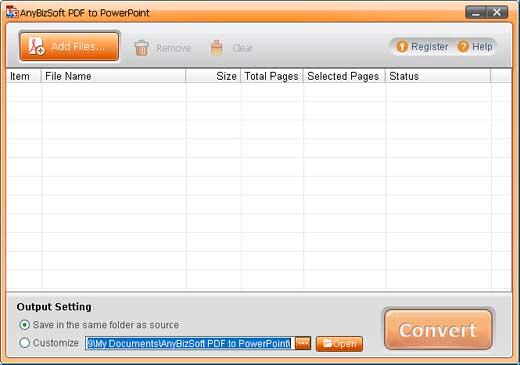
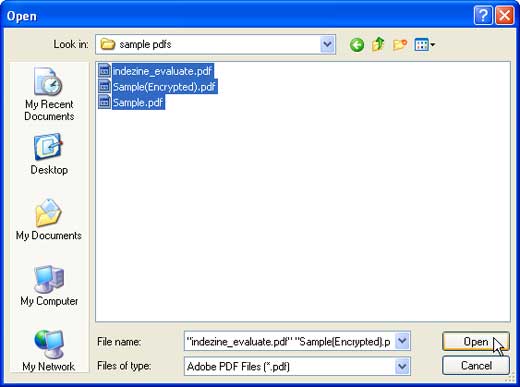
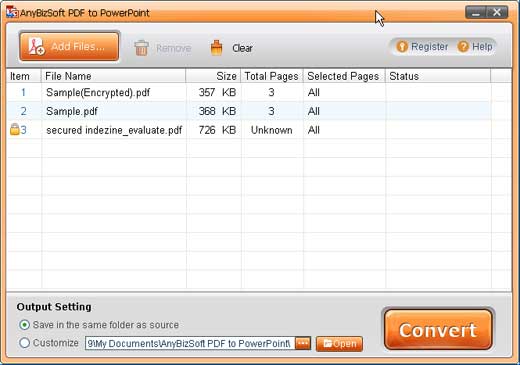
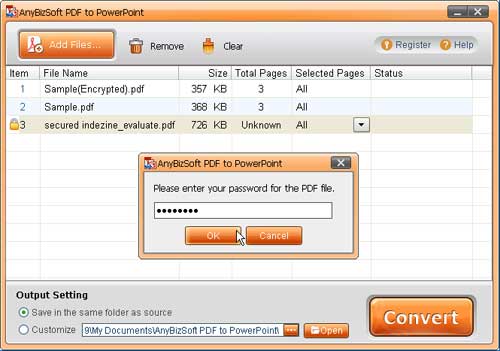
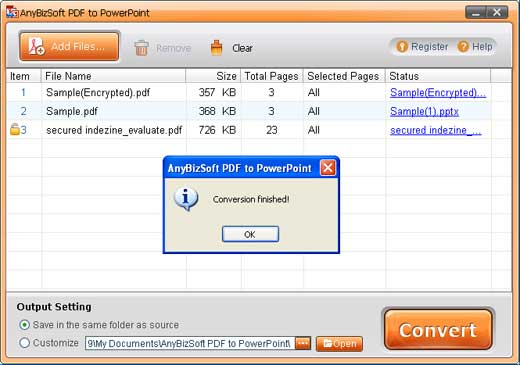
PDF to PowerPoint 2.0 costs $29.90 for a single-user license.
Support is through email, online forum, and FAQ.
BackAnyBizSoft's PDF to PowerPoint had worked better. First of all, none of the titles or text made it to the presentation outline as part of text placeholders. All text in the converted PPTX file was in the form of text boxes (see text boxes vs. text placeholders to understand the difference). Secondly, all my Arial text was converted to Times New Roman. I find it strange that this program can replicate the position and color of my text, but not the font style, and font styles are actually exposed in the PDF, so that's no excuse.
If you can live with these two grievances, then I think AnyBizSoft's PDF to PowerPoint does a good job, and it does have an amazing price:performance ratio.
BackYou May Also Like: Speaking Practically: Conversation with Kelly Vandever | Korea, North Flags and Maps PowerPoint Templates


Microsoft and the Office logo are trademarks or registered trademarks of Microsoft Corporation in the United States and/or other countries.