Introduction
About Mimeo
Download and Installation
Working with Mimeo
Pricing and Support
Conclusion
Printing, assembling, and mailing things like PowerPoint handouts can be a tiresome process, even if you have someone to take care of these things. Of course, these people may still not be able to help you if you need it all in the middle of the night or if you are halfway around the world. Local copy shops can also be a pain since you may not get consistent output.
Mimeo.com is an online service that provides on-demand printing, finishing, and distribution of your documents from your desktop. In this review, we'll do a test print, and see how Mimeo fares.
BackMimeo.com is from Mimeo, a Memphis, Tennessee, USA-based company. You can learn more about the Mimeo service from their site.
Mimeo is not just about online printing. They also help create complex bound documents as per your exact specifications. You can choose color or black & white printing, add different bindings, covers, paper stocks, and finishing options, including customized tabs, dividers, and slip sheets. Delivery is quick, one or more copies can be delivered to single or multiple addresses overnight at the highest quality.
You can even store any or all of your documents electronically as part of your free Mimeo Doc Center where you can update and revise specific sections without rebuilding your entire document. Combine different files to create new documents and only print out what you need, or print as and when required.
Mimeo works through their Windows-based print driver that we discuss next.
BackYou first need to sign up for a Mimeo account. Signup is free and takes a moment.
Soon thereafter, you can download the Mimeo print driver. The printer driver is available for all Windows versions from Windows 95 to Windows Vista. As of now, there are no Mac OS drivers, but you can use the PDF output options built inside the Mac OS, and upload those PDFs to your Mimeo account.
Once the Mimeo driver is installed, you'll find it listed in the Printer drop-down list within any Print dialog box from any application, as shown in Figure 1, below.
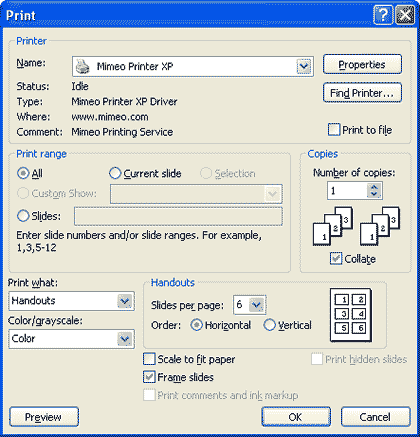
Figure 1: Mimeo's printer driver shows up in all Print dialog boxes
Working within Mimeo.com is intuitive. Here's a typical workflow:
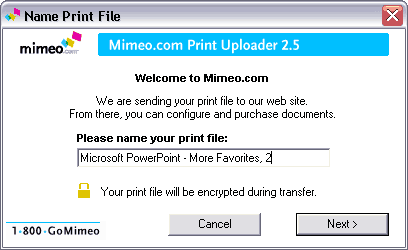
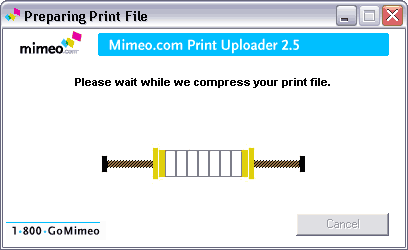
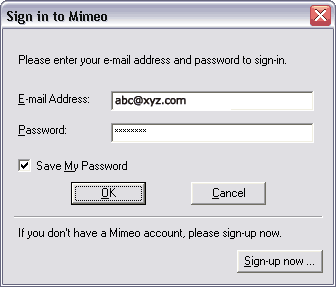
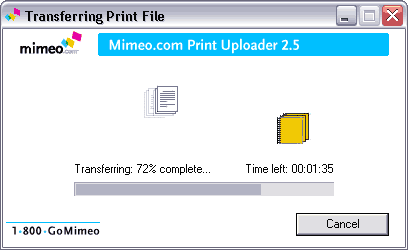
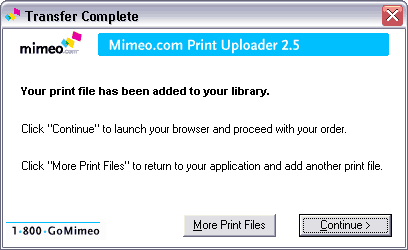
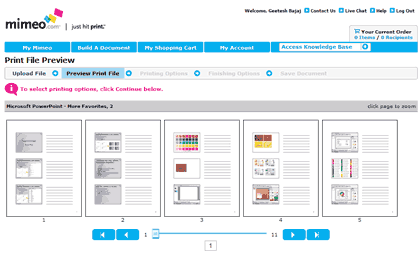
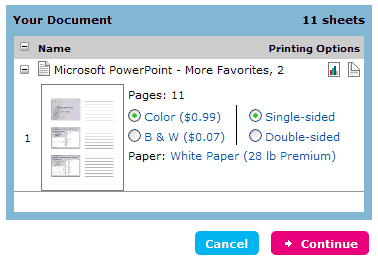
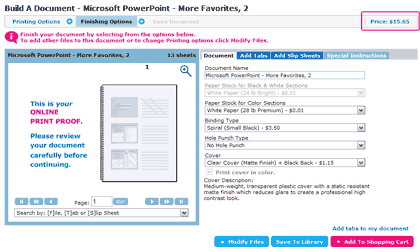
Mimeo pricing depends so much on the many combinations of quantities, printing, finishing, and shipping charges.
Support is through a live chat option on the Mimeo site, a toll-free number, email, and online demos.
BackWe found pricing for Mimeo services to be competitive compared to copy shops, and the output is very professional. If you travel often, or if you frequently need good finishing options for your documents, Mimeo provides you with a very well thought of, and complete solution.
Here's a picture of the document we received as part of my test order.
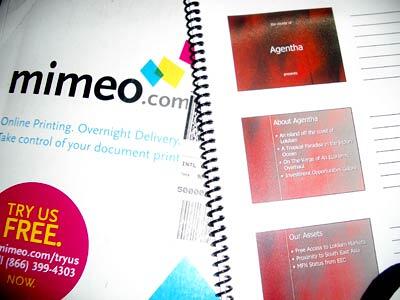
Figure 10: Mimeo output and packaging
We do wish Mimeo opens newer centers worldwide other than the US so that users can print and ship economically to recipients worldwide.
BackYou May Also Like: Five Stars: The Communication Secrets to Get from Good to Great: Conversation with Carmine Gallo | Mathematical Symbols PowerPoint Templates




Microsoft and the Office logo are trademarks or registered trademarks of Microsoft Corporation in the United States and/or other countries.