Learn about emaze, an online presentation platform.
Author: Geetesh Bajaj
Product/Version: PowerPoint
Introduction
Working with emaze
Pricing and Support
Conclusion
More than a decade ago, someone suggested that over 30 million presentations are delivered every single day. Certainly, that number must have exploded now to a much larger count. In fact, it may be even more than we can imagine if you factor in that not all presentations are created on desktop machines. Nowadays slides are also created on tablets and Smartphones, and more importantly also on online presentation platforms that provide users with the tools they need without installing any program. One such platform is emaze, and in this review we will explore this platform.
emaze is from the same folks who create VisualBee, a graphic makeover add-in for PowerPoint. The company is called Visual Software System, and they are based in Tel Aviv, Israel. My contact for this review was Natalie Coslovsky. Thank you, Natalie.
See Also: emaze: Conversation with Motti Nisani
BackLet's now do a quick walkthrough of how you can use emaze:
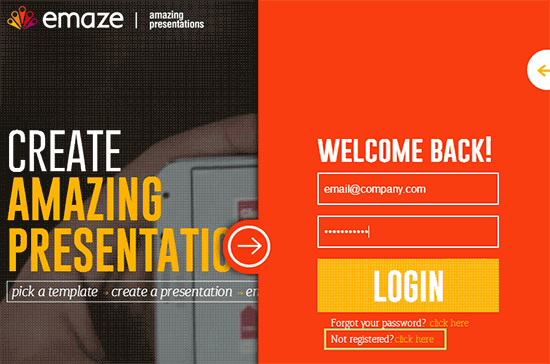
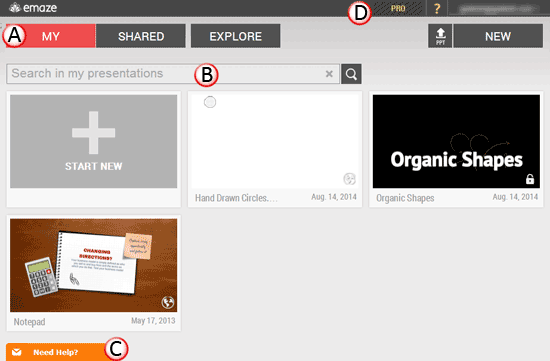
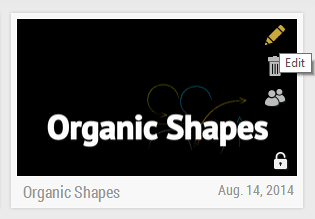
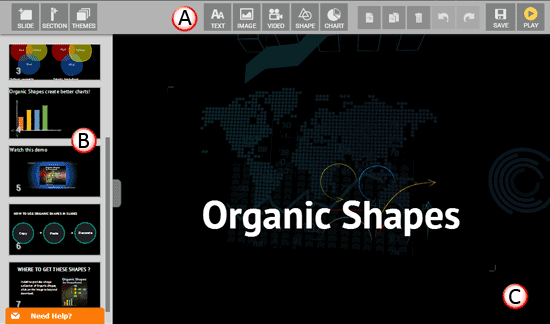
As you can see, working within emaze is intuitive enough as long as you have worked with a slide program such as PowerPoint, Keynote, or Prezi. Most options work logically enough. One small caveat is the lack of alignment tools, but beyond that limitation, we could achieve an amazing amount of creativity within emaze.
emaze does have its own strong points. First, it's a web-based, so you do not need to install a program. You can also import your PowerPoint slides. What makes emaze shine though is its sharing and collaboration options.
Backemaze's Free plan is quite full featured, although the Pro and Emazing plans do provide a lot more. We would suggest you start with the Free plan and then move up as required. The paid plans add more storage space and let you collaborate on your presentations. Also the paid plans let you show your presentations offline without being connected online.
The two paid plans available, Pro and Emazing cost $4.90 and $9.90 respectively per month. All plans are billed annually. In addition, emaze does provide discounted plans for educators, students, non-profits, and government organizations.
emaze has plenty of online video tutorials. You can also contact them via their web site. There's also chat support from within the app itself. Additionally, they also have an active Articles and Blog section on their site that is frequently updated.
Backemaze is a different type of presenting platform. If you expect to find a PowerPoint clone, then you will be disappointed. On the other hand, if you are ready to unlearn, explore, and discover, then, there's so much to like about emaze. One cool feature that emaze possesses is 3D templates, and to the end-user, it adds no extra learning curve. Create slides as you would typically do, and emaze takes care of the 3D space for slide movement.
All put together, you should certainly take a closer look at emaze.
BackYou May Also Like: Don’t Hold Yourself Back. Speak Up! | Meditation PowerPoint Templates




Microsoft and the Office logo are trademarks or registered trademarks of Microsoft Corporation in the United States and/or other countries.