Get this ebook with known keyboard shortcuts and sequences for PowerPoint on Windows and Mac. Covers versions 365, 2029, 2016, 2013, 2011, 2010, 2007, and 2003 for Windows and Mac, plus Web version.
Author: Geetesh Bajaj
Product/Version: PowerPoint
OS: Microsoft Windows and Mac OS X
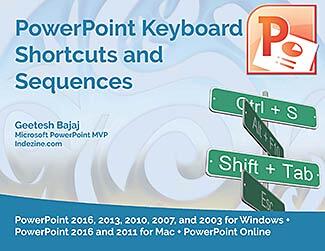 Whether you use PowerPoint once a month or ten times before lunch, one truth reigns supreme: getting stuff done faster just feels amazing. It’s that same thrill as skipping a queue, solving a puzzle before breakfast, or finding the remote without flipping all the couch cushions.
Whether you use PowerPoint once a month or ten times before lunch, one truth reigns supreme: getting stuff done faster just feels amazing. It’s that same thrill as skipping a queue, solving a puzzle before breakfast, or finding the remote without flipping all the couch cushions.
That’s where keyboard shortcuts come in—your digital cheat codes. Like pressing turbo boost on your workflow, shortcuts and command sequences cut out the clicky detours and let you zoom straight to the good part. Less hunting through menus, more “ta-da!” moments.
So, someone posted a classic “How do I…” question on a PowerPoint forum: “Is there a shortcut to open the Paste Special dialog in Windows?” The internet answered—delightfully!
Turns out, all you have to do is press Alt and E (that’s like the opening handshake), let go, and then tap S—quickly! It's like entering a magical cheat code in a retro video game. Up, up, down, down… okay not quite, but close.
This combo isn’t exactly emblazoned on the Ribbon, but it works like a charm. It was such a pleasantly obscure yet functional trick that the reply earned the forum crown as “Best Answer.”
Okay, here’s the twist ending to our keyboard shortcut tale: you could’ve skipped the whole key-juggling routine and just pressed Ctrl + Alt + V together—like hitting the elevator button for the penthouse instead of taking the stairs one at a time. No need to stagger your keys like you're playing finger Twister. This all-in-one combo zips you straight to the Paste Special dialog box—no hand gymnastics required. It’s PowerPoint’s way of saying, “Why not make life easier?”
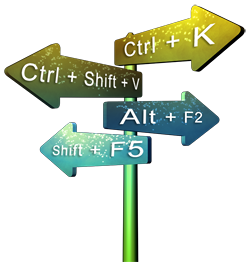 So far, we’ve peeked at just one keyboard shortcut trick—but trust us, PowerPoint is hiding way more behind the scenes than you’ll find in its Help file. It’s like browsing a cookbook and realizing the best recipes weren’t printed—they’re scribbled in grandma’s margins.
So far, we’ve peeked at just one keyboard shortcut trick—but trust us, PowerPoint is hiding way more behind the scenes than you’ll find in its Help file. It’s like browsing a cookbook and realizing the best recipes weren’t printed—they’re scribbled in grandma’s margins.
There are shortcuts so sneaky, even PowerPoint blushes and pretends it doesn’t know them. If you've ever wondered, "Is my go-to shortcut actually official? Or just a rogue key combo that works?"—you’re not alone.
Want to crack the full shortcut code? Grab a copy of our PowerPoint Keyboard Shortcuts and Sequences e-book—your backstage pass to all those undocumented gems and time-saving spells that turn everyday slides into sleek presentations.
Unlock the Shortcut Treasure Chest—for Just $19.99!
Ready to stop hunting through menus like you’re searching for socks in a cluttered drawer? For the price of a fancy latte (with extra foam), you can grab this e-book that’s brimming with keyboard shortcuts and sequences for PowerPoint pros and rookies alike.
It’s like owning the ultimate cheat sheet:
You’ll learn not just the obvious combos, but also those mysterious, undocumented gems that PowerPoint left behind like breadcrumbs in the interface forest.
So go forth, press boldly, and use keyboard shortcuts like a champ!
You May Also Like: Develop Your Public Speaking: A Few Thoughts on Fear | Aland Islands Flags and Maps PowerPoint Templates




Microsoft and the Office logo are trademarks or registered trademarks of Microsoft Corporation in the United States and/or other countries.