Learn how to disable, enable, and set the default custom dictionary in PowerPoint 2011 for Mac. The default custom dictionary contains all the new words you added.
Author: Geetesh Bajaj
Product/Version: PowerPoint 2011 for Mac
OS: Mac OS X
Any custom dictionary that you create or edit within Word 2011 for Mac is used by all the other Office applications installed on your Mac. Also, any changes made to the list of words within a custom dictionary reflect in proofing tools of all Office applications.
You may add new dictionaries or edit them. However by default, each logged-in user has a default custom dictionary. Not surprisingly, this is a file called Custom Dictionary, and is stored in this folder:
Macintosh HD:Users:<username>:Library:Application Support:Microsoft:Office:Preferences:Office 2011
So, what exactly is a default dictionary? Let's assume you are running a spell check and encounter a word that PowerPoint (or another Office application) flags as misspelled. Since you know that the word is correctly spelled, you choose the Add option—any custom spellings that you similarly add are saved to your default dictionary.
Follow these steps to learn more about enabling and disabling custom dictionaries in PowerPoint 2011 for Mac:
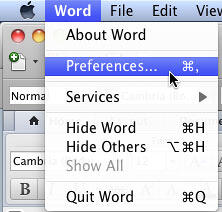

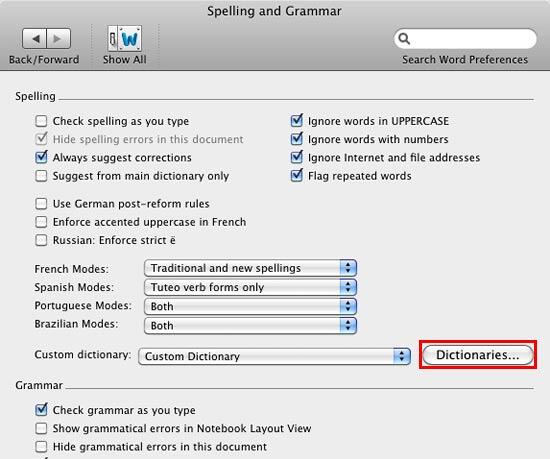
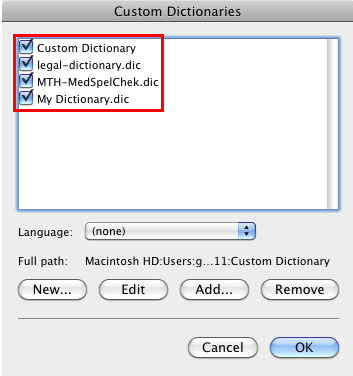
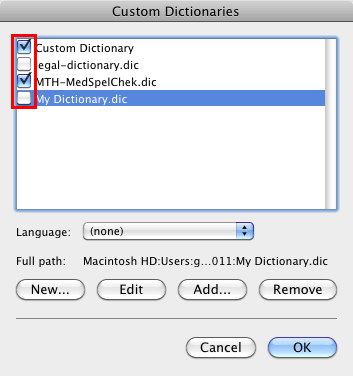
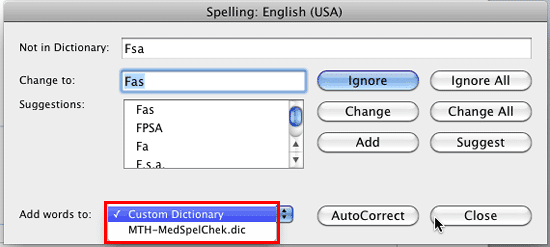
See Also:
05 08 15 - Spelling, AutoCorrect, and Reference Tools: Disable, Enable, and Set the Default Custom Dictionary in PowerPoint (Glossary Page)
Disable, Enable, and Set the Default Custom Dictionary in PowerPoint 365 for Windows
Disable, Enable, and Set the Default Custom Dictionary in PowerPoint 2016 for Windows
Disable, Enable, and Set the Default Custom Dictionary in PowerPoint 2013 for Windows
Disable, Enable, and Set the Default Custom Dictionary in PowerPoint 2010 for Windows
You May Also Like: Hyperlinks Support in SlideShark: Conversation with David Klein | Culinary PowerPoint Templates



Microsoft and the Office logo are trademarks or registered trademarks of Microsoft Corporation in the United States and/or other countries.